Adding your business location on Instagram can enhance your discoverability and engagement with followers in the area. In this guide, we will discuss how you can add your business location on Instagram:
Creating a Custom Location on Instagram
This option should be done on the Facebook app first.
On your Facebook business page, go to the About section and enter your business address.
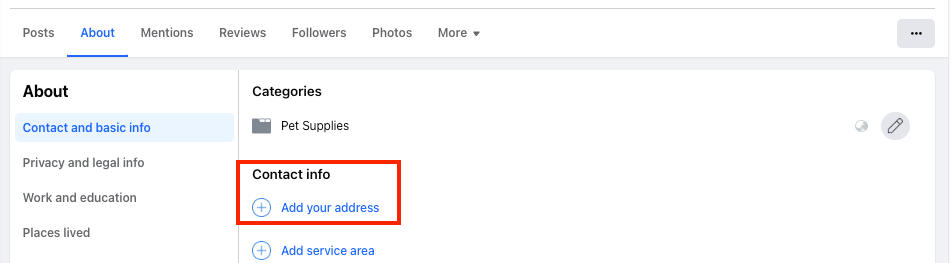
Type the name of your new custom location, add details, and save it.
Your own custom location will then be available on both Facebook and Instagram's location database, which can then be used on Instagram posts or on your Facebook business page.
Adding Your Address to Your Instagram Bio
Whether your business has a physical location or online, including your address in your Instagram bio is always beneficial. This feature requires an Instagram business account. You can add your address by following these instructions:
On your Instagram app, go to your profile and select Edit profile.
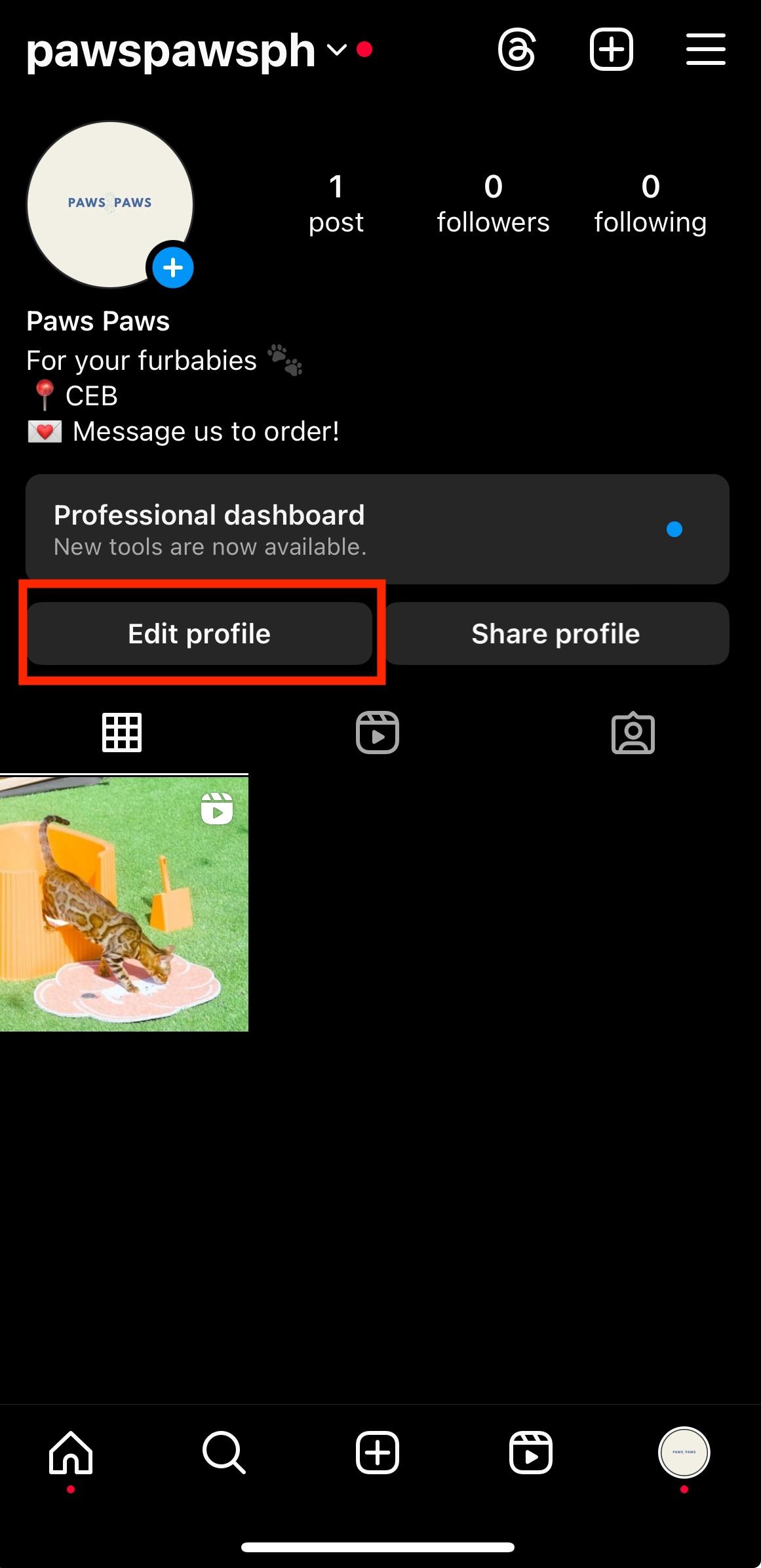
Under the Public business information section, select Contact options.
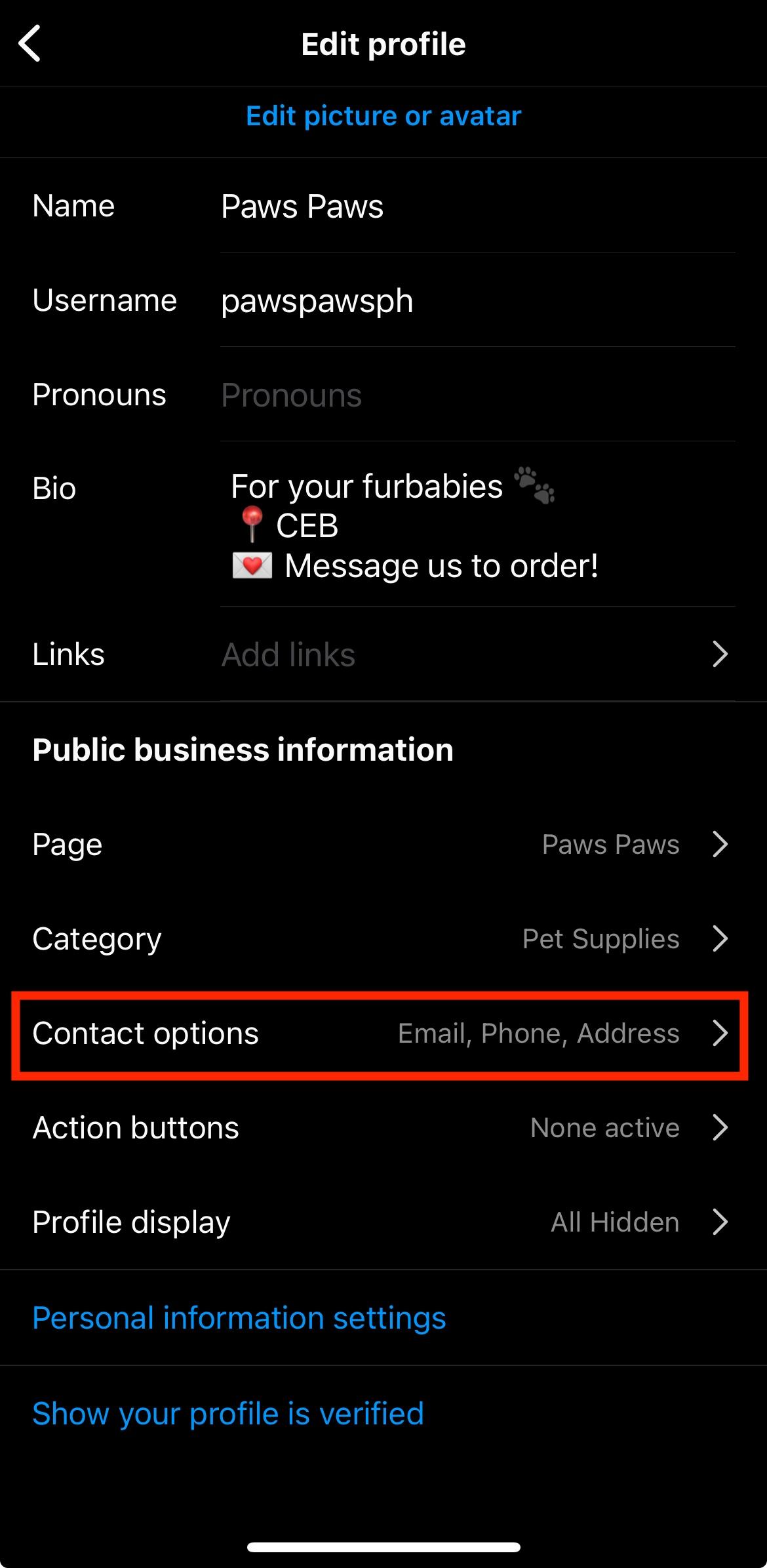
Enter your business address, and ensure that Display contact info is visible in your profile settings.

Using Instagram Maps
Powered by Apple Maps, Instagram Maps allows users to find businesses and locations. You can access Instagram Maps either through the Explore page:
Tap the magnifying glass icon at the bottom of your Instagram feed.
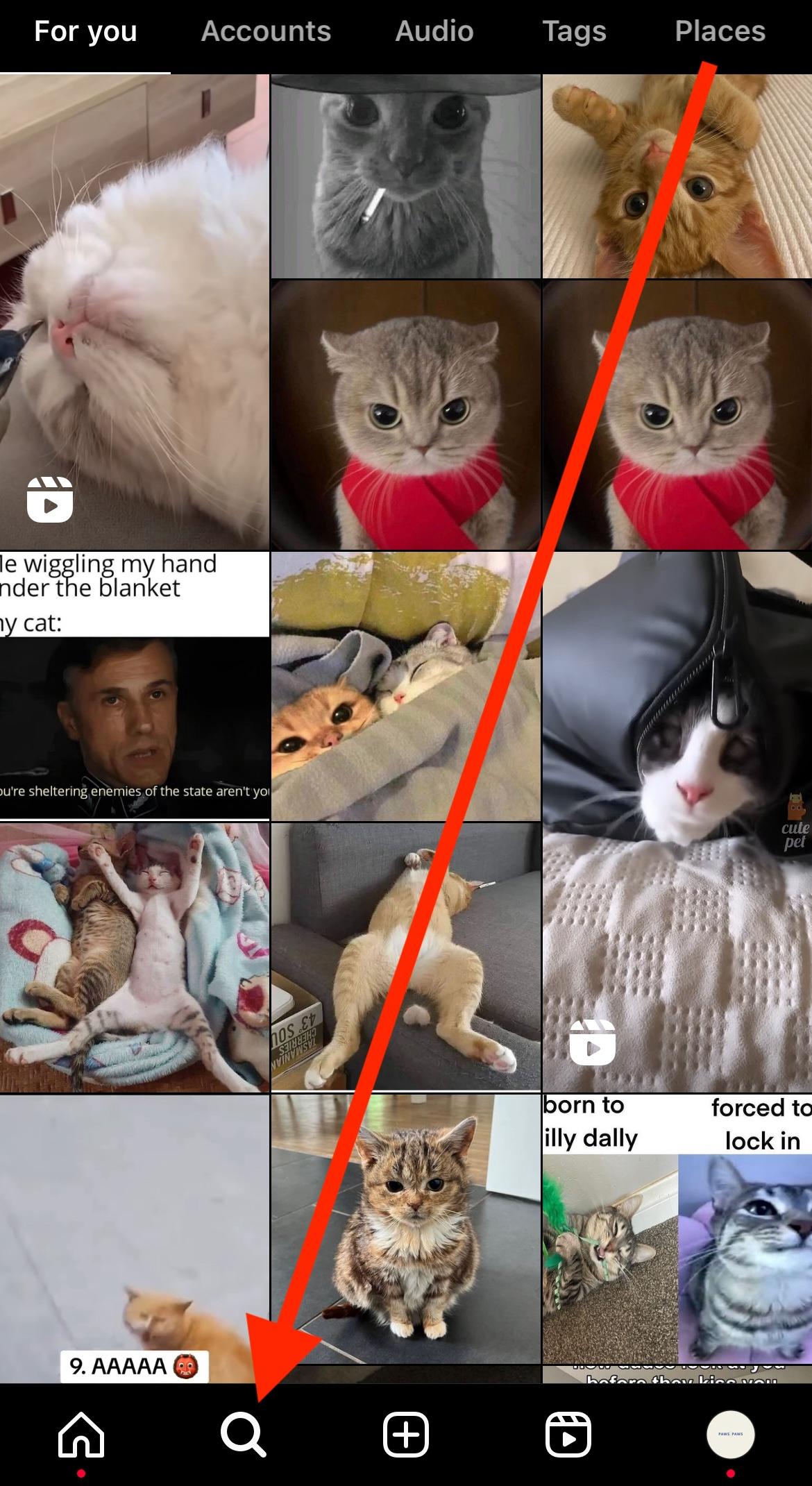
Search the place you want to see on the search bar, and tap Places.
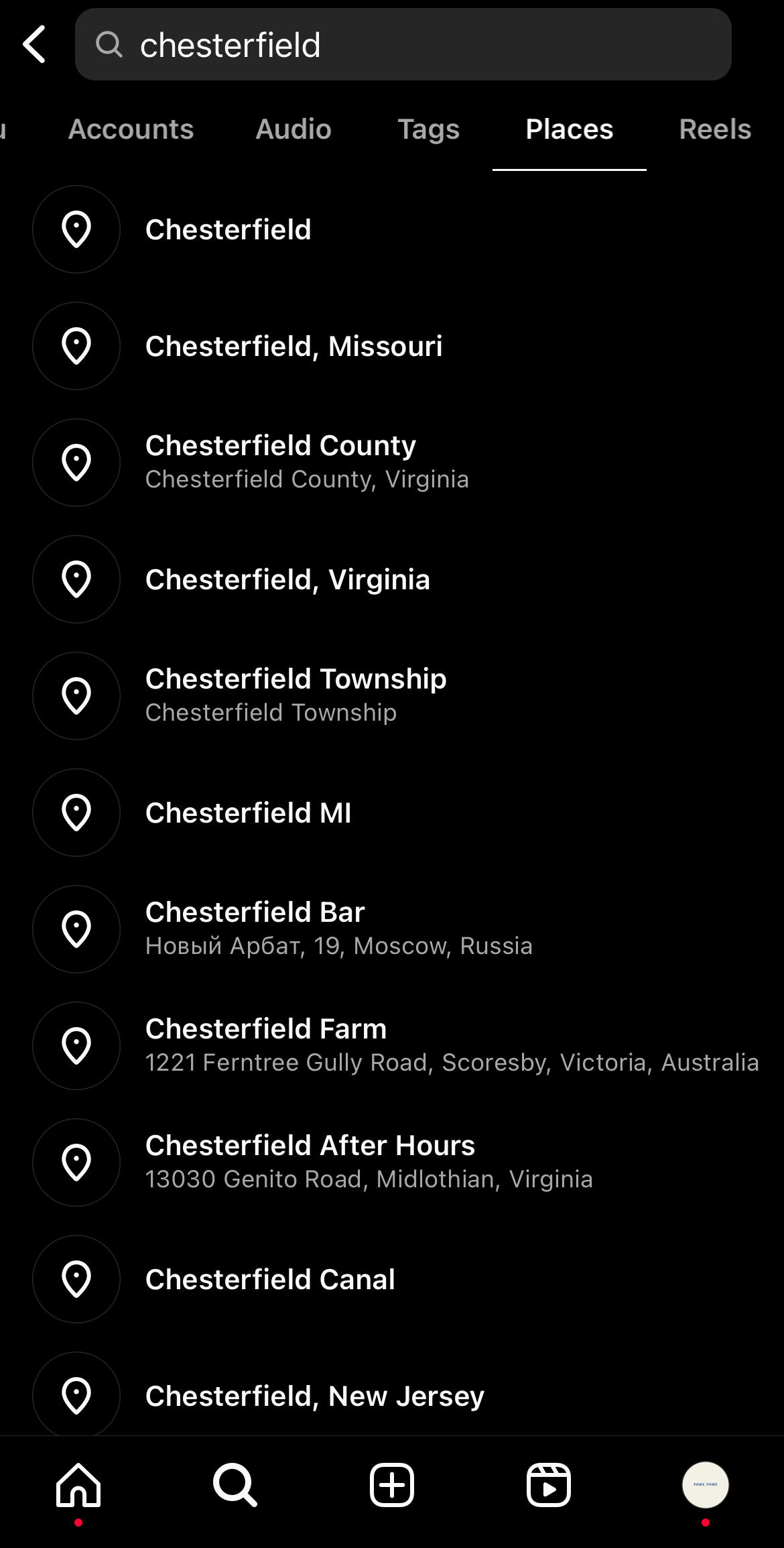
To set up your location tag for visibility on Instagram Maps, activate your location services and create your business location through the Check-In feature.
Engaging with Local Followers Using Instagram Geo Location
Engage with the local followers using Instagram geotags. You can find customers who are geo-tagging your location. Or, collaborate with local influencers, organize contests using geotags, and offer discounts to customers who tag your exact location. You can add geotags to your Instagram stories by selecting the Location sticker and to your posts by choosing Add location during the posting process.
Unfortunately, creating a custom location tag on Instagram without Facebook is not possible as of now. However, using these features effectively can help increase your business's local visibility and engagement on Instagram.


