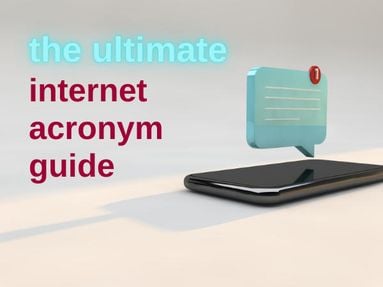Tired of adding songs to a playlist one-by-one? Or, do you want to create an entire playlist for multiple songs to a Spotify playlist? If you are a music lover and would like to add multiple songs to your playlists on your Spotify app but don't know how, here's a guide on how to do just that.
On Desktop
Open your Spotify account or the Spotify desktop app. Then, search for the songs you want to add to a playlist.

Select the songs by holding Ctrl key (or Command on Mac) and click each song you want to add. You can select multiple songs.
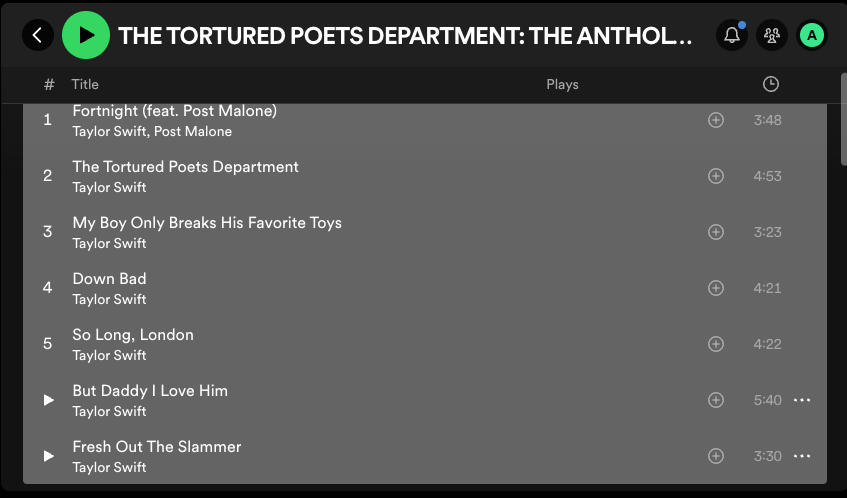
Right-click and select Add to playlist.
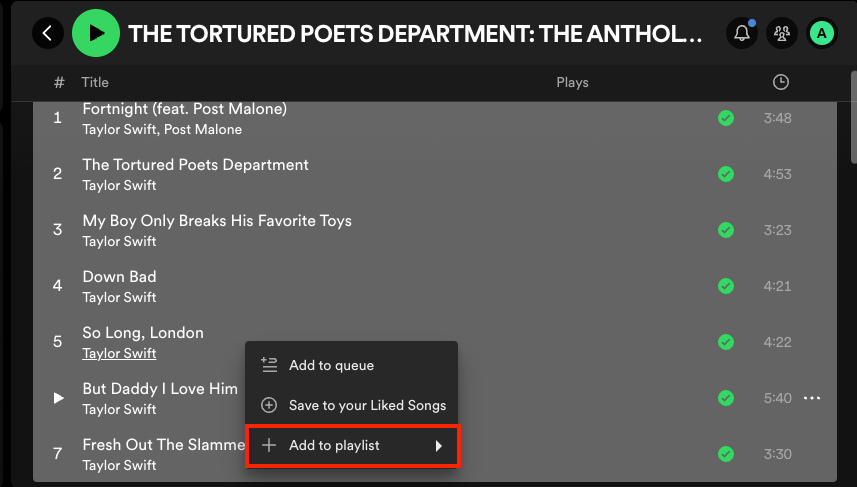
Find the existing playlist you want to add the songs to. Or, select New playlist to create a new playlist. You can also drag and drop them into the desired playlist.
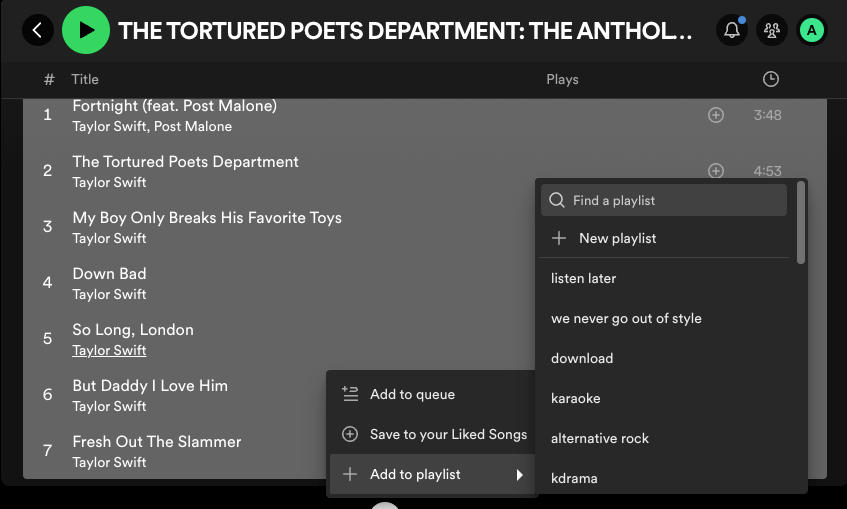
Note: You can also select all the songs by pressing Ctrl + A (Command + A on Mac), copying them with Ctrl + C (Command + C), and pasting them into a new playlist with Ctrl + V (Command + V).
On Mobile
Adding multiple songs directly via the mobile app isn't as supported as on the web player or desktop version, unfortunately. You will need to add one song at a time. Here's how you can add a song to a Spotify playlist on mobile:
Open your Spotify app and search for the song you want to add to a playlist.

Tap the three dots on the right side of the song.

Select Add to playlist.
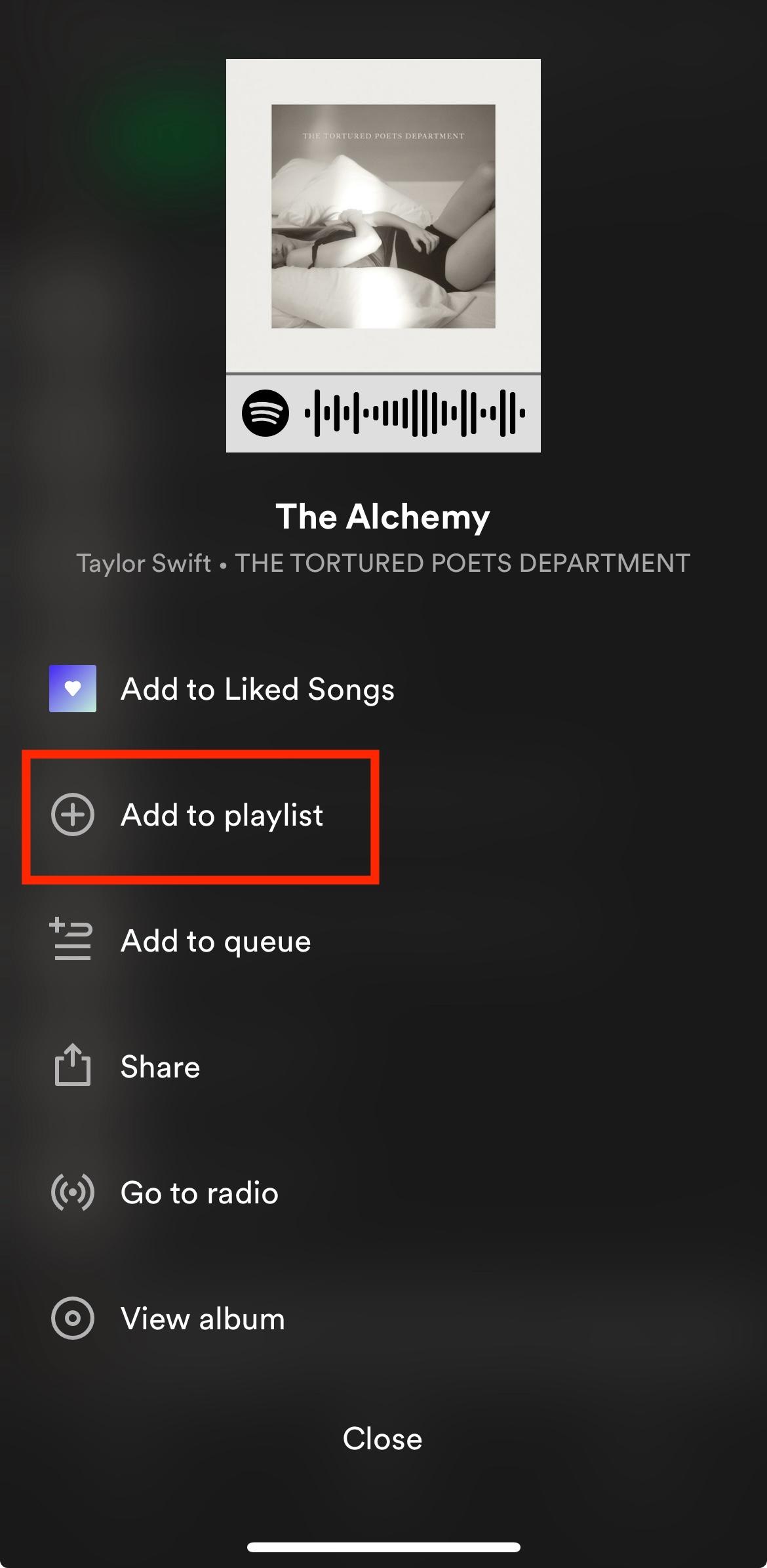
Select which Spotify playlist you want to add the song to.
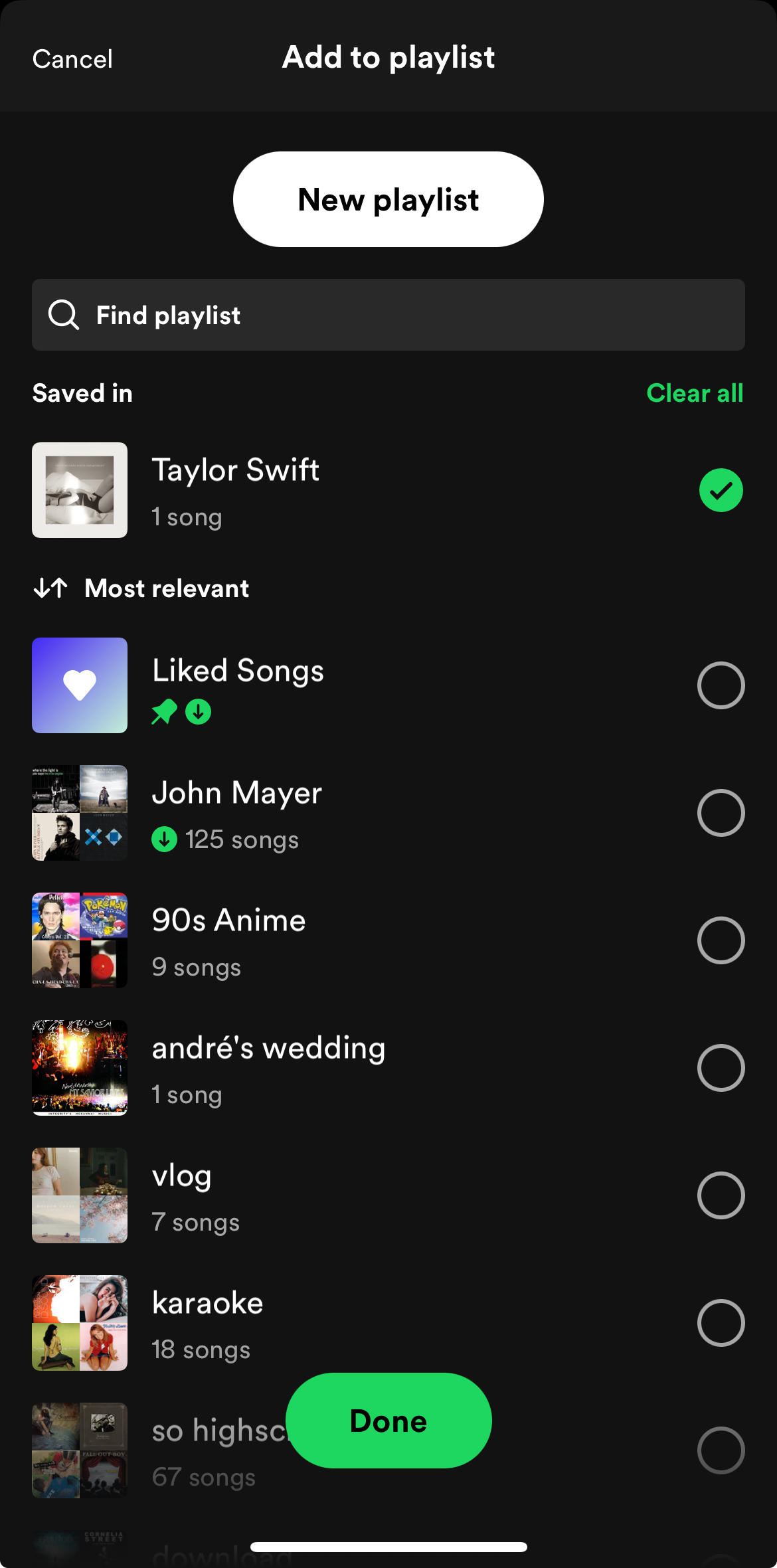
Tap Done.
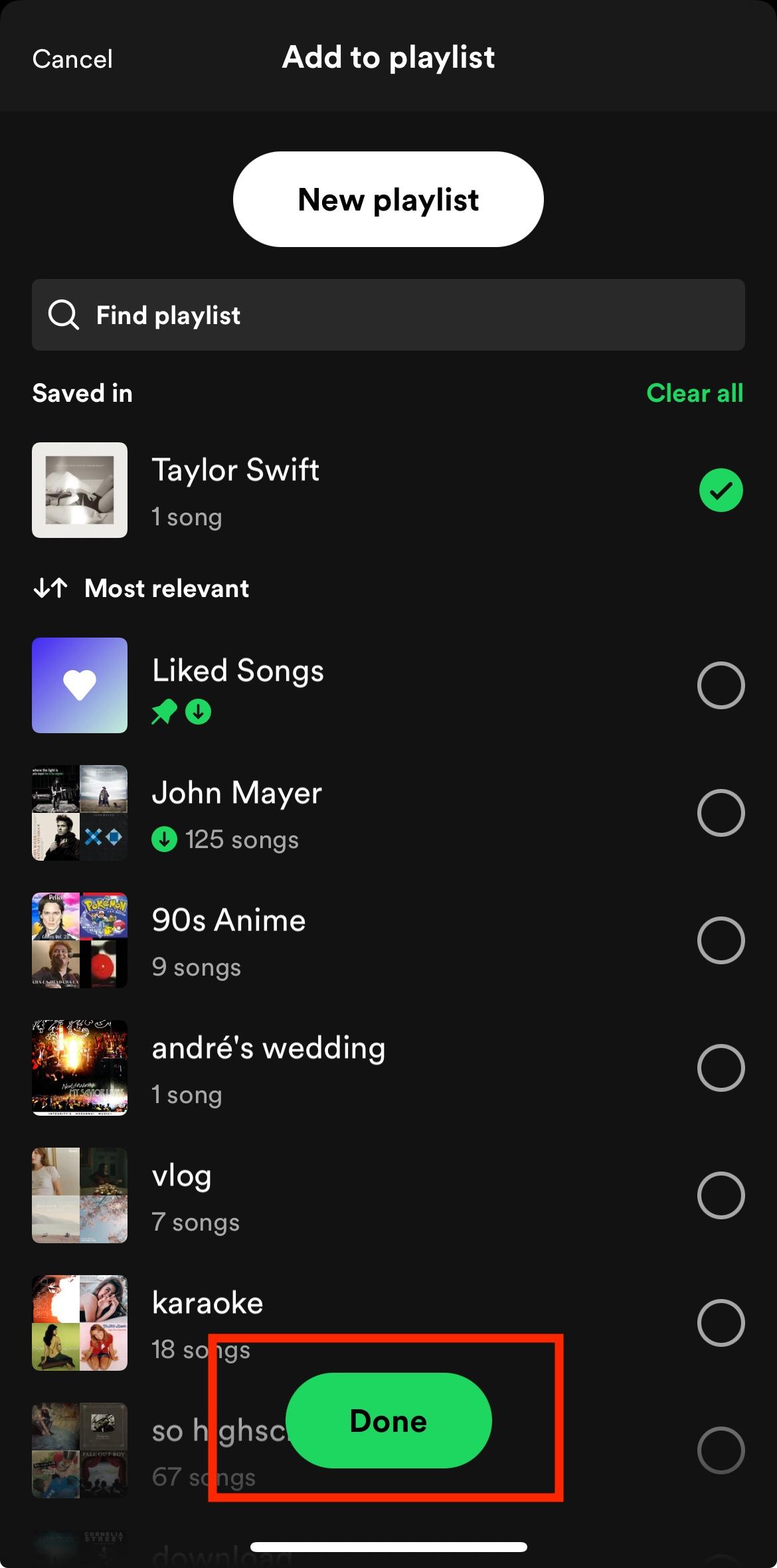
For your Liked Songs playlist, you can add songs by tapping the Add songs at the top of the playlist.
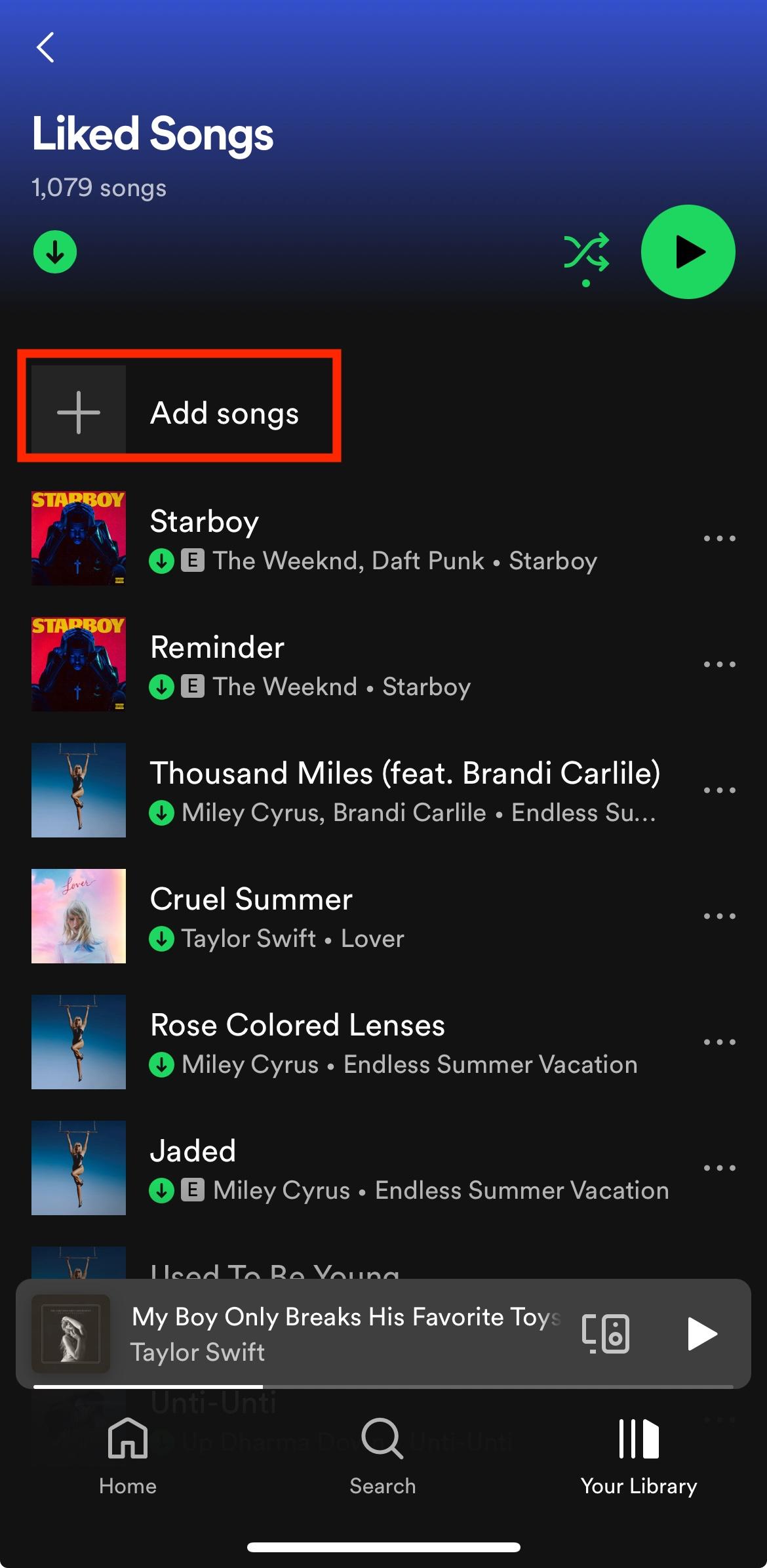
Scroll through your Most played songs and tap the + button on the right side if you want to add that song to your Liked Songs playlist.
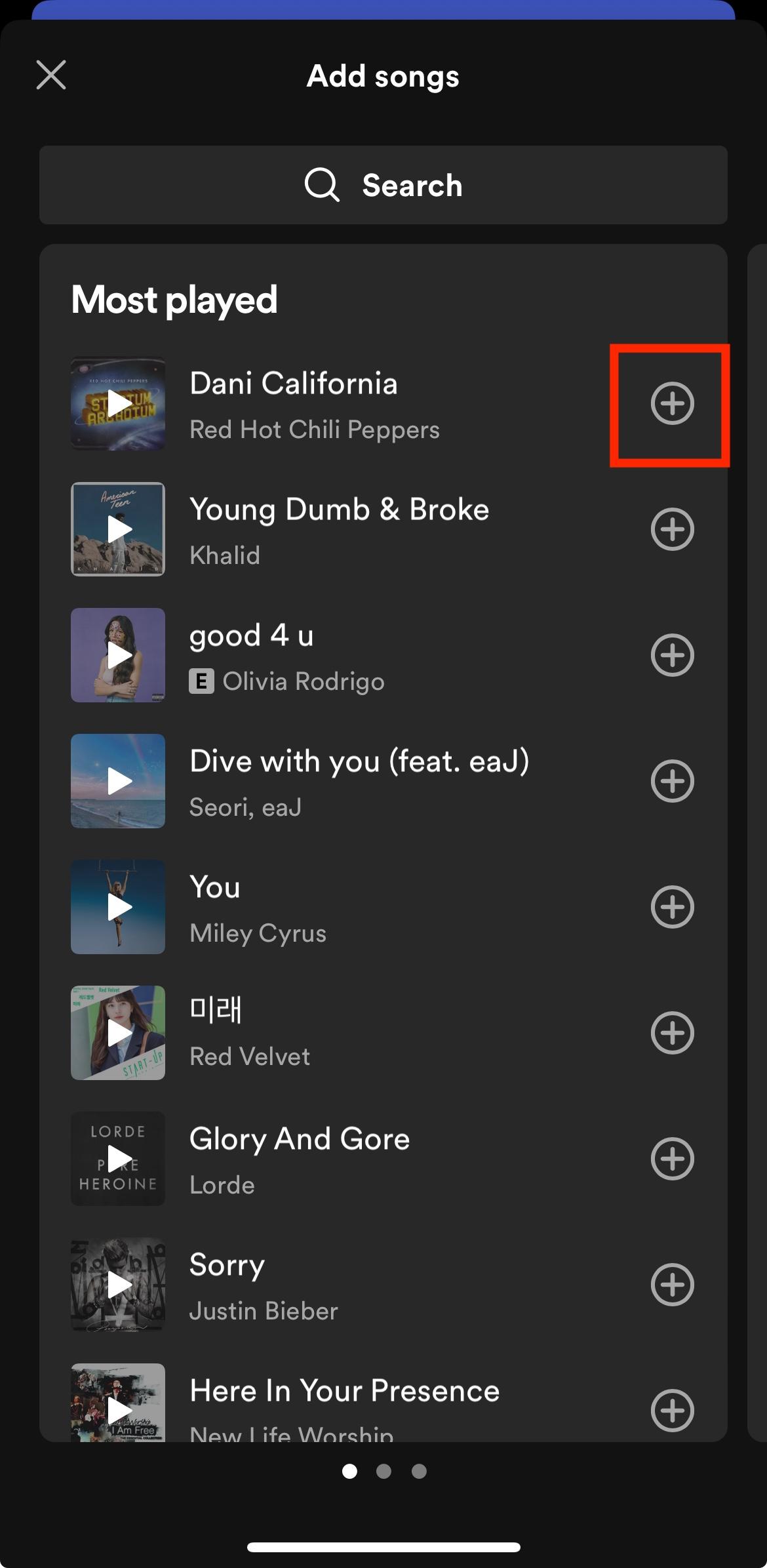
Another alternative is to go to the Spotify playlist you want to add songs to. Scroll down to the bottom until you reach the Recommended songs section. You will see the songs Spotify recommends for the specific playlist. Just tap the + button to add the song to that playlist.
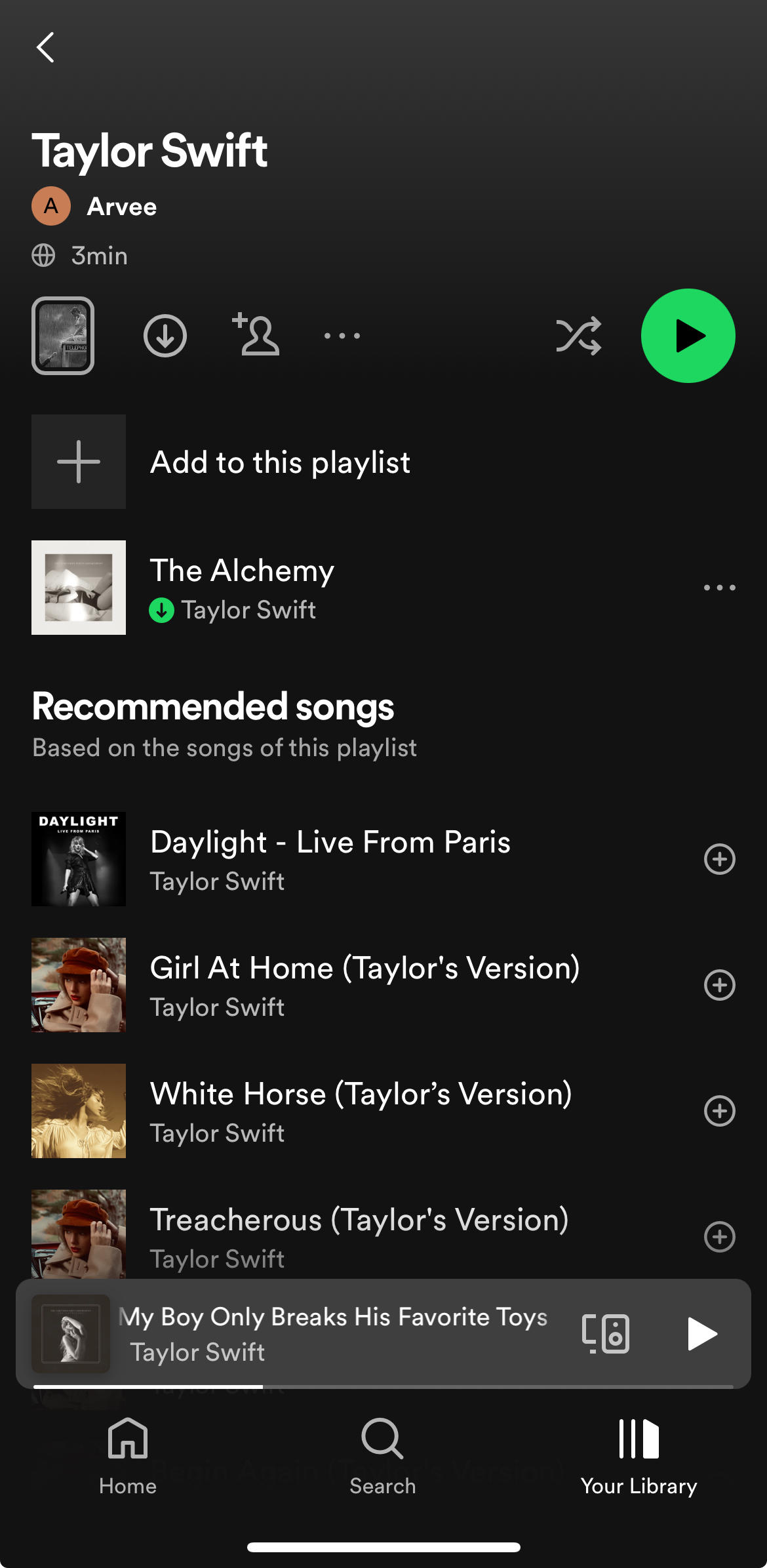
Frequently Asked Questions
How do I rename a Spotify playlist?
On your Spotify app, find the playlist you want to rename. Right-click and click Edit details. Change the playlist name and click Save.
How to delete a song from a Spotify playlist?
Go to the Spotify playlist and find the song you want to delete. Click the three-dot button and click Remove from this playlist.
Are Spotify playlists automatically public when created?
Yes. All new Spotify playlists you create are public by default. If you want to make it private, just go to your Spotify account and find the playlist. Right-click on it and click Make it private.
Can I download a Spotify playlist?
If you have a premium account, yes! Just go to the Spotify playlist you want to download. Click the down arrow button at the top (next to the Shuffle button), and the whole playlist will be downloaded.
Can I download individual Spotify songs?
No. However, if your Liked Songs playlist is already downloaded, you can 'like' the song and that song will automatically be downloaded.