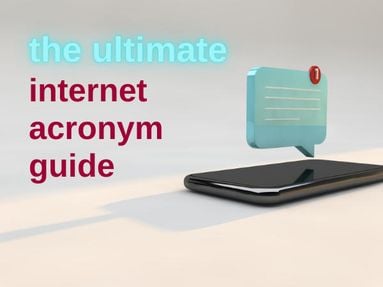The simplest way to tell if someone has blocked you is by inputting their username link into your address bar directly. When you load their page you will receive an error message stating that the user has blocked you on Twitter.
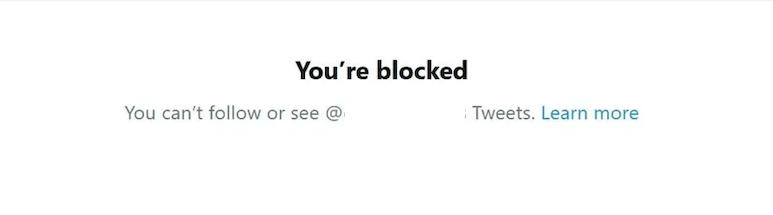
You can also search up the suspected accounts username from a different account or ask mutual friends if they can see the profile. If you are able to see them from another account, that means the accounts blocking your main profile.
How To View A List Of Blocked Accounts
Currently there is no way to see how many users have you blocked in total but you can see how many accounts you have blocked by following the steps below:
Click More on the left side menu.
Click Settings & Privacy.
Click Privacy & Safety.
Navigate to Mute and Block > Blocked Accounts.

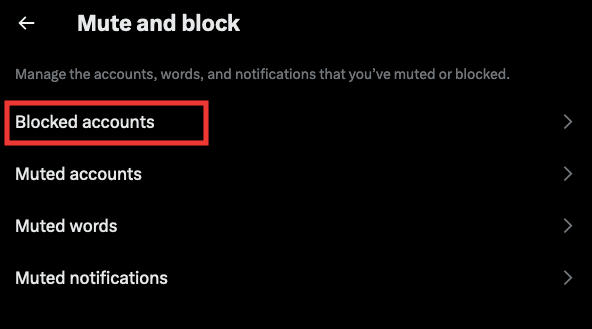
Click All to see every account you are currently blocking.
You can unblock an account by clicking the Blocked button next to the account
How To Block A Twitter Account
If you want to limit someone from viewing your content without making a private account, you can block them by following the steps below:
To block from a post
Click the three dots on the top right corner of the post.

Click Block and confirm.

To block from a profile
Open Twitter and navigate to the user's profile.
Click the three dots icon on their profile page.

Click Block and confirm.
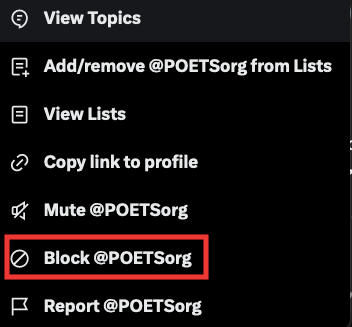
To Unblock A Twitter Account
Follow the steps listed above and click Unblock when prompted.
What Happens When You Block Someone On Twitter?
When someone has blocked you on Twitter, you won't be able to send direct messages or view that person's profile page. You will also lose access to someone's Tweets if they have you blocked.
However, the person that has blocked you will be able to view your Tweets if they visit your profile page and choose to do so:
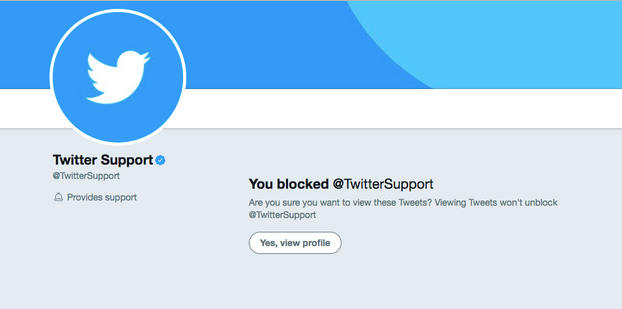
Similarly, if you block someone, the blocked accounts will not be able to direct message you or view your profile page.
Blocked users cannot search for individual accounts that have blocked them in the search bar - for all intents and purposes the user who has blocked an individual will not exist unless they have the direct link to their profile page.
Here's a full list of what happens when you block someone on Twitter:
-
They automatically unfollow you
-
You can't follow them
-
They can't see your profile
-
You don't see their tweets (unless you visit their profile page & choose to)
-
They can't see your tweets
-
They can't follow, tag, or DM you
-
They can't find you in search
Twitter does not notify users when another user blocks them.
Frequently Asked Questions
Why am I still seeing content from an account I blocked?
Even if you block someone, you can still see posts or notifications for the following:
-
posts from others you follow that mention accounts you have blocked.
-
posts that mention you, along with an account you have blocked.
Are there third party tools that can show who blocked me?
While there are third party app options that promise to provide hidden information on popular social media platforms, Twitter does not make this information public. It is important to note that using third party services may be in violation of Twitter's terms of service. You should also avoid giving any private information for a social media platform to any third party service.