Importing music into Garageband is simple, but first you'll need to download music.
There are a variety of online YouTube to MP3 converters out there, at varying price points and levels of quality. Be sure to select a converter that is from a safe and reputable source before downloading any files.
It's also important to take into consideration the copyright policy of the audio in question. Unless the audio is in the public domain, you will only be able to legally sample the music with the express (and often paid) permission of the copyright holder. This could be either the artist themselves or the label under which the audio was published.
Key Points:
- How To Import YouTube Music Into Garageband
- Alternatives To Downloading Directly From YouTube
- Enhancing Audio Quality In GarageBand
- Frequently Asked Questions
How To Import YouTube Music Into Garageband
Once you have your YouTube music in MP3 format, you can import it into GarageBand using the steps below:
Open the GarageBand app. Click the project of your choice and select Choose.

Drag any downloaded YouTube music tracks directly onto your project.
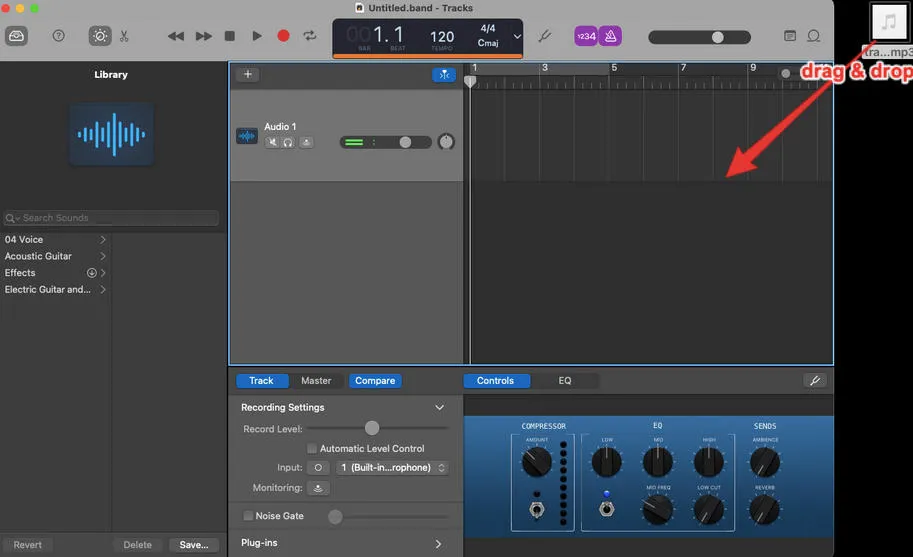
This should automatically import the audio into GarageBand.
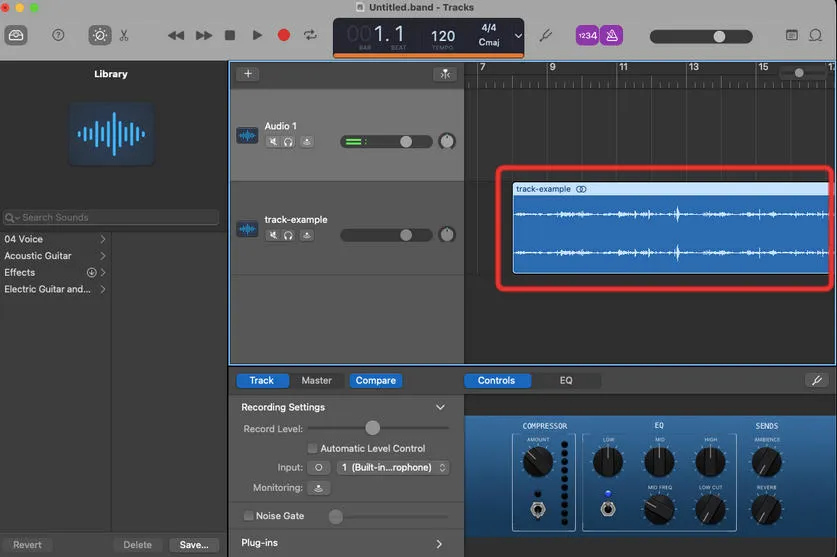
If you receive an error about the file being an unsupported type, there's a quick fix for that: simply rename the audio file and replace '.mp3' with '.wav'.
While this won't actually convert the file type, it will serve as an appropriate workaround.
Alternatively, you could use an online file converter to convert your MP3 into WAV.
Alternatives To Downloading Directly From YouTube
If you'd rather not download audio directly from YouTube, either for quality reasons or due to concerns over copyright, you have a few other options.
You can use audio from a royalty-free music library (like YouTube's Audio Library or Epidemic Sound).
Alternatively, you could purchase licenses for songs through platforms like AudioJungle or Premium Beat.
Enhancing Audio Quality In GarageBand

If you've imported audio to GarageBand but find that the audio quality is lacking, you can enhance it in a variety of ways.
During Recording
Of course, if you're using downloaded YouTube songs you won't have to worry about initial audio recording for your music beats, but if you do opt to integrate original music here are a few things to keep in mind:
-
Mic Placement: Your microphone should be 6-12 inches away from the sound source.
-
Room Treatment Record in a quiet space. You can use foam panels, carpets, or blankets to reduce background noise.
-
Input Levels: The loudest parts of the audio signal should peak around -6 dB to -3 dB.
During Editing
Once you've begun editing your track, there are a few things you can do to improve the overall quality:
-
Trim unwanted parts (like long pauses or mistakes)
-
Split sections and move them around the track as needed.
-
Noise Reduction: use the Noise Gait option to minimize unwanted background noise
-
EQ Settings: use the visual EQ to boost or reduce frequencies
If you find that particular settings work well for your needs, you can save them as presets to use in the future.
Frequently Asked Questions
Can I monetize my content if I use music from YouTube?
That depends on the music you're using. If it's audio in the public domain, you'll be able to monetize your content.
However, if the audio is copyrighted you will not be eligible to monetize content that includes the track.
Are there free resources for high-quality music suitable for my project?
Yes, there are plenty of free resources for high-quality, public domain audio out there, including YouTube's Audio Library, AudioJungle, PremiumBeat, and YouTube itself.
Can a copyright claim still be made if I make edits to a downloaded track?
Yes, regardless of the amount of editing done to a piece of audio, or the total duration used in your track or video, if you utilize copyrighted YouTube music songs in your work it is still held to the copyright policy. You can learn how to request music licensing for YouTube here.
What formats should I download the music in for best quality in GarageBand?
GarageBand accepts the following standardized audio files: AIFF, CAF, WAV, AAC, Apple Lossless, and MP3
Are there risks associated with using online YouTube downloaders?
Like any online resource, there are risks when it comes to using YouTube to MP3 downloaders.
The best way to prevent risk is to avoid downloading any actual software. Using online MP3 converters that simply provide an MP3 file are often low-risk.
Be careful which buttons you click - many of these sites can include an abundance of ads and visual spam, prompting you to click the wrong button and be directed to another (less reputable) site.



