Everyone knows that Instagram doesn't notify users when you visit their profile - but do they notify when you screenshot Instagram DMs, Stories, or posts? Today we'll dive into various privacy features on the Instagram app and desktop site, so you can browse securely and know exactly what your Instagram followers are seeing.
Key Points:
Does Instagram Notify DM Screenshots?
This depends on the specific mode you have set on your direct messages.
Instagram will send screenshot notifications to the other user if you have Vanish Mode set, or have sent a disappearing photo.
In this case, when a screenshot is taken, a message will appear at the bottom of the chat conversation notifying users that someone took a screenshot.

What Is Vanish Mode?
Vanish mode is a recent Instagram feature that aims to prevent users from taking screenshots in DMs. When you have vanish mode set on your Instagram chat, messages disappear after they've been read.
This includes:
-
Text messages
-
Photos
-
Videos
When a user takes a screenshot of a disappearing photo or video, or even text, all members of the chat conversation will be notified.
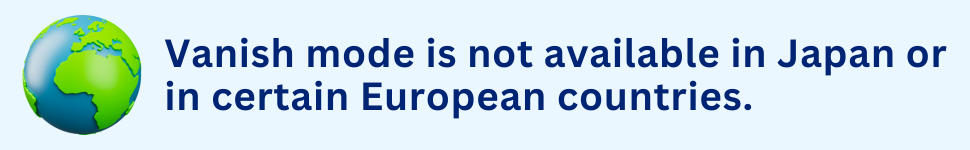
Can People See If You Screen Record Instagram DMs?
Currently it appears that Instagram users do not receive notifications from screen recordings, only screenshots. This means that theoretically users could be recording private conversations, even if you have disappearing messages activated.

How Do I Stop Someone From Taking A Screenshot Of My Message?
The best way to keep your DM's private is by enabling Vanish Mode and sending disappearing content. While users can still screenshot DMs in Vanish Mode, you'll receive a notification if it happens.

How To Turn On Vanish Mode
You can turn on Vanish Mode via the Instagram app - currently there's no way to activate it from desktop. Keep in mind that this will only apply to the specific message you've chosen, not to all DMs at once.
Open the DM you wish to active Vanish Mode.
Swipe up from the bottom until you see the Disappearing Messages notification.

Once you release, a message should appear saying that you turned on Vanish Mode.
To turn it off, repeat the above steps on the same DM.

Can People On Instagram See If You Screenshot Their Story?
No, Instagram doesn't notify users when you screenshot someone's Instagram Story. Story screenshots are completely private and even the original poster won't be able to tell if you screenshot a Story.
What users can see, however, is who viewed their Story.
How To See Who Viewed Your Story
Open your Story.
On the bottom left corner you should see profile icons based on who has viewed your Story.
Swipe up.
From here you should see a list of all the users who viewed your Story.
If someone Liked your Story, you'll see a red heart icon next to their username. This is the only form of engagement that you'll receive notification of - screenshots won't appear as engagement.
Does Instagram Notify Post Screenshots?
Instagram does not notify specific users when you screenshot posts. The only engagement that the creator will be able to view is when you save or favorite posts, but this is still anonymous and will only appear as a number in Insights, not linked to your username.

Which Content Types Can You Screenshot Privately?
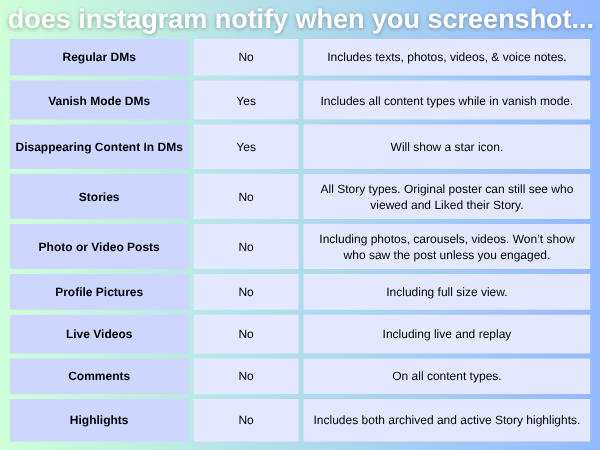
Why Instagram Doesn't Allow Screenshots
Since the inception of Snapchat, users have shown time and time again that they value their digital privacy above all else. By integrating ephemeral content into their platform, Instagram has allowed users additional privacy without having to create a private account.
Combined with the ability to create a Close Friends list, archive Instagram content, the private collections feature, the ability to access Vanish Mode has allowed users to engage with one another without worrying about being exposed for private moments.
If you do choose to work around any of Instagram's privacy features, keep in mind that there could be consequences if you're caught doing so. If your account is reported you could have it disabled or could face a permanent ban, depending on the severity of the situation.
Maintaining Your Privacy On Instagram
Tired of every person on the platform knowing about everything you post? Learn how to post silently on Instagram, including how to make your account private and create a Close Friends list.
Frequently Asked Questions
How to screenshot in Instagram DM without them knowing?
If you screenshot a regular Instagram DM, Instagram won't send any screenshot notifications. Screenshots taken on Vanish Mode will result in a notification being sent to all members of the chat, regardless of how quick you take the screenshot.
How do I stop someone from taking a screenshot of my message?
You can turn on Vanish Mode by swiping up from the chat and releasing once the Disappearing Mode message appears.
What happens if I screenshot an Instagram post?
Nothing - you can screenshot a regular Instagram post without anyone being notified. Just don't reuse the content as your own, or you could be violating copyright.
Consider using the save posts feature instead, so that you can refer back to them later via the Saved Posts profile tab.
Can you see if someone views your Instagram profile?
No - currently there is no way to see who specifically has viewed your Instagram profile page. While Business and Creator accounts have access to the total number of profile visits via Insights, this is an anonymous number that isn't linked to any usernames.
Does Instagram notify when you save a photo in DM?
Only if Vanish Mode is on - otherwise you can save content to your phone's gallery without anyone else being notified.



