Want to share your thoughts on a Facebook post without letting everyone know it’s you? Learn how to comment anonymously on Facebook on the desktop site or mobile app.
Key Points:
- Can You Really Post Anonymously On Facebook?
- Are Anonymous Posts Really Untraceable?
- Can Facebook Comments Be Truly Anonymous?
- How To Post Anonymously
- How To Comment Anonymously
- Why Can't I Comment Anonymously On Facebook But Others Can?
- Can You Set Facebook Comments To Private?
- Frequently Asked Questions
Can You Really Post Anonymously On Facebook?

Yes, you can post anonymous within Facebook groups - but only if the anonymous posting feature is available to that specific group, it’s enabled by the group admin, and it’s available to your account or device specifically.
- Some groups don’t have the anonymity feature available at all, even if the group admin want to allow it.
- Some groups may have the anonymity feature available, but the group admin have not enabled it.
- Some groups may have it available and enabled, but your account or device type doesn’t have the feature.
Anonymous posting is not available for regular profiles or pages. When you post on your profile, your content is always linked to your specific profile page. Your only option here would be to adjust the post audience settings to Friends or Only Me.
When you post on a regular Facebook page, your posts are also public and visible to anyone else visiting that page.
Are Anonymous Posts Really Untraceable?
When you post anonymously in a Facebook group you have the option to post, comment, or reply anonymously and the ability to set a customized nickname.
However, even if you choose to engage anonymously, your name and photo will still be visible to Facebook and any group admin or moderators.
Some anonymous posts may require admin approval, but otherwise they should publish immediately.
Can Facebook Comments Be Truly Anonymous?
Users also have the ability to post anonymous comments on Facebook group posts.
Just like regular posts and replies, these comments appear as anonymous to the majority of the group’s members but Facebook and the group’s moderators and admin can see the identity of anonymous commenters.
Currently there is no way to post a comment on Facebook that is 100% anonymous with your identity hidden from everyone.
How To Post Anonymously
If you want to share content in a group without drawing attention to yourself, you can choose to post anonymously.
Remember, you will only be able to do this if the following conditions are met:
-
The group has anonymous posting available to it
-
The group admin have enabled anonymous posting
-
Your account and/or device allows anonymous posting
When you post anonymously your post will appear as being published by Anonymous Participant (in a public group), Anonymous Member (in a private group), or as the nickname you set if the feature was available to you. Your profile picture will be replaced with the anonymous member icon.
On Mobile
Open the group you wish to post in.
Tap Write Something… or tap the Anonymous Post option beneath the post box.
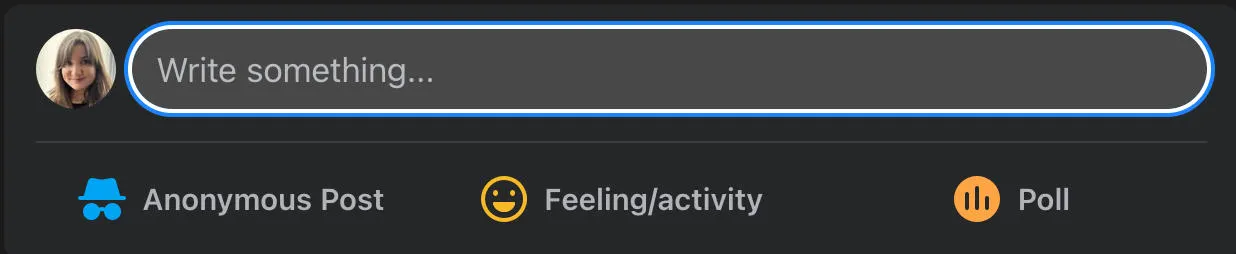
Make sure Post Anonymously is toggled ON. If the feature is available, you can set your nickname here.
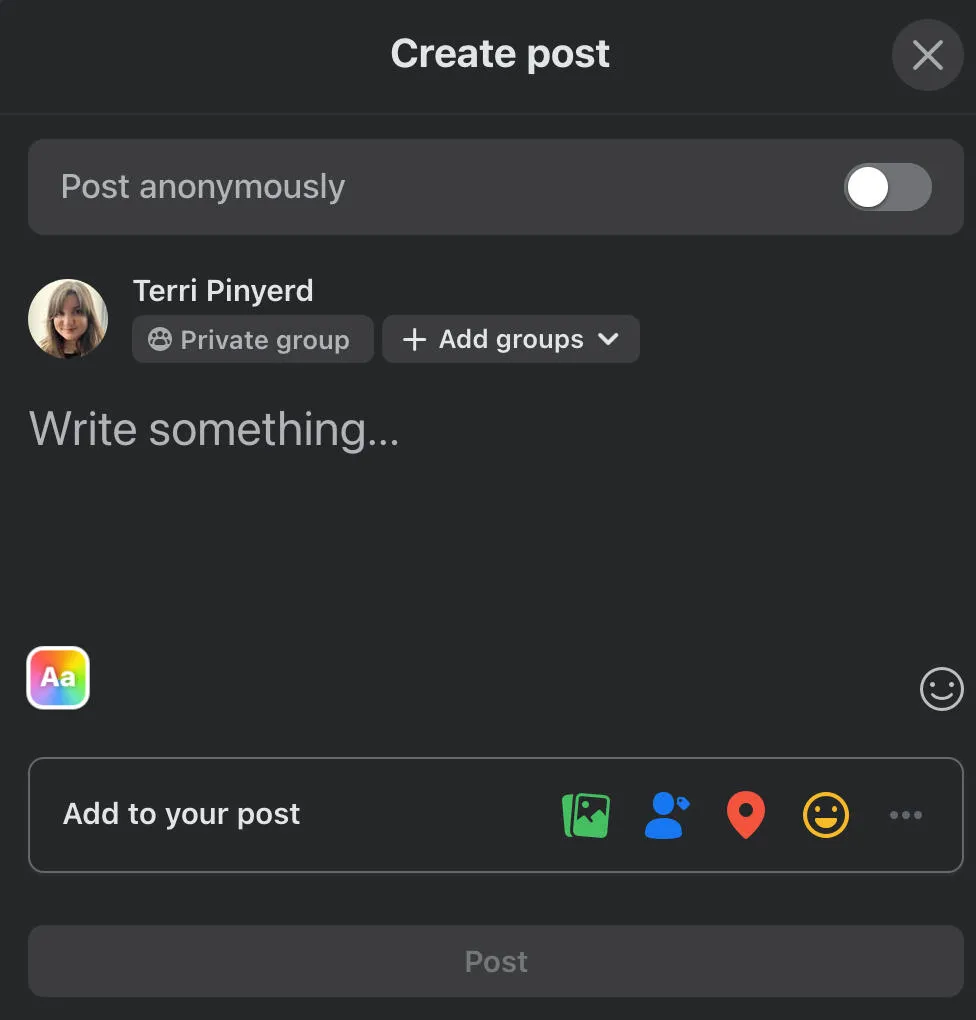
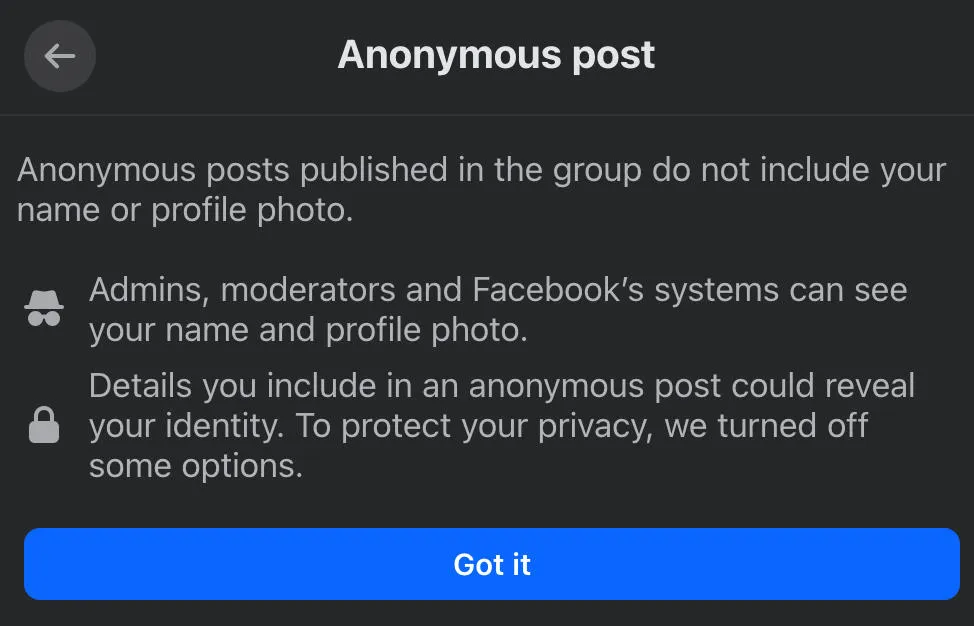
Create your post, then tap Submit on the top right corner.
On Desktop
Open the group you wish to post in.
Click Write Something… or click the Anonymous Post option beneath the posting box.
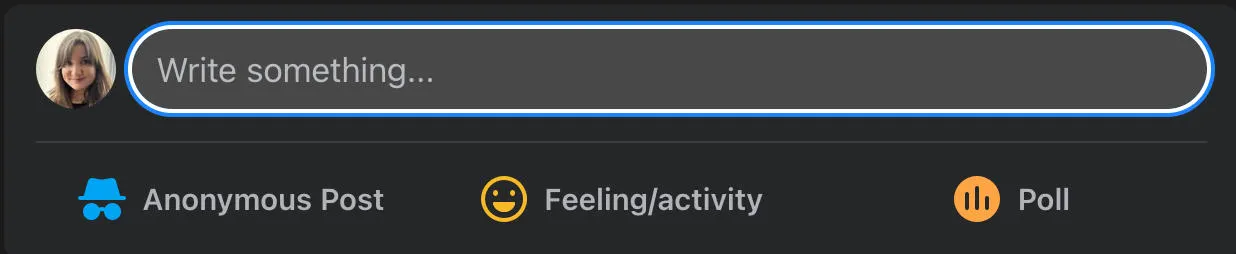
Make sure Post Anonymously is toggled ON. If the feature is available, you can set your nickname here.
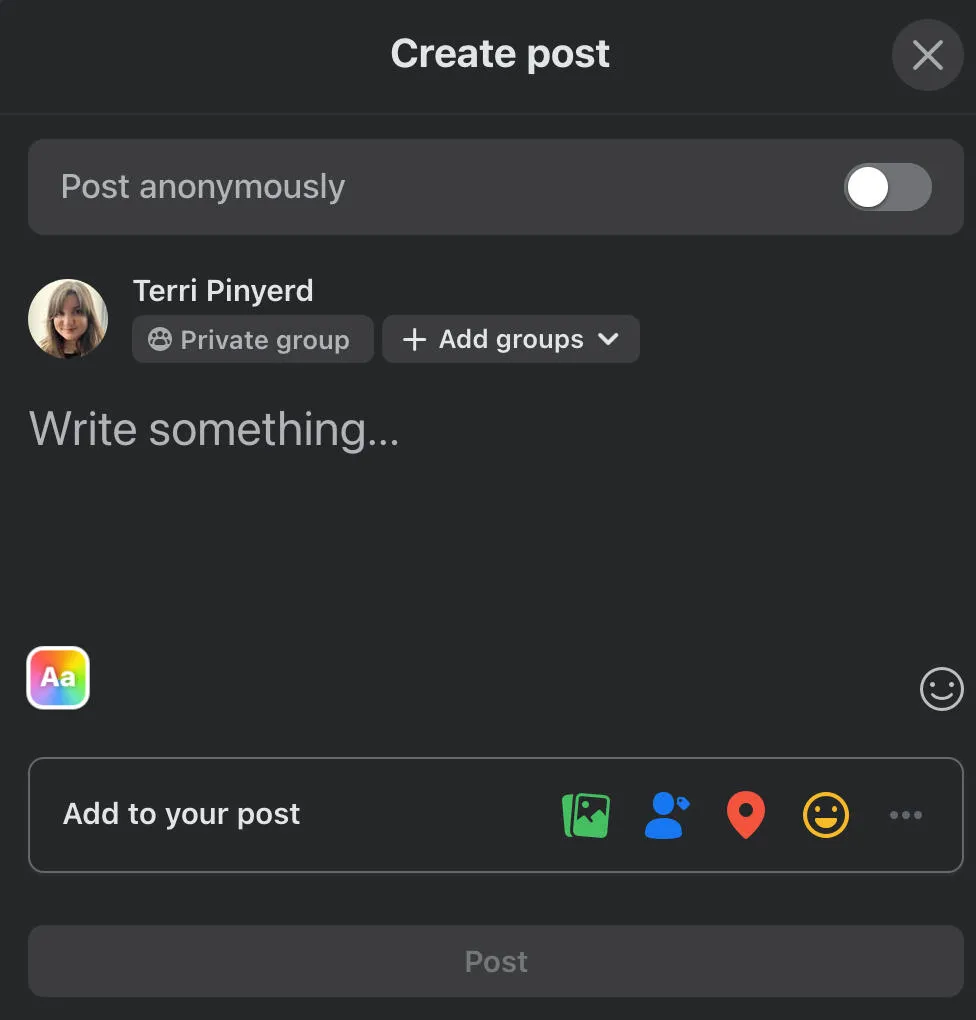
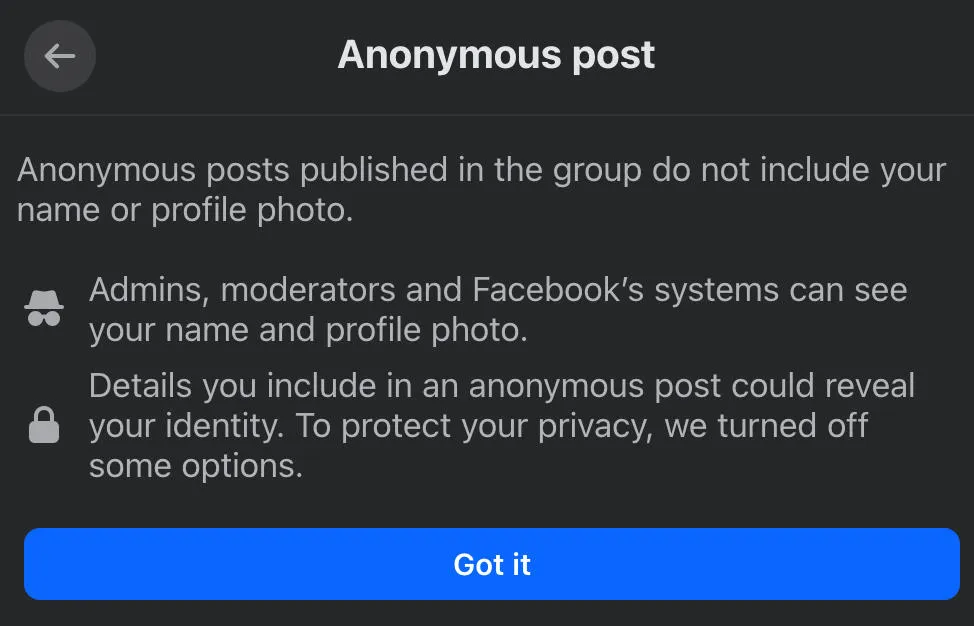
Create your post, then click Submit.
How To Comment Anonymously
If you want to comment on a post to offer anonymous feedback, you can comment anonymously as long as the feature is available to your group and to you.
As with posts, you will only be able to do this if the following conditions are met:
-
The group has anonymous participation available to it
-
The group admin have enabled anonymous participation
-
Your account and/or device allows anonymous participation
When you comment anonymously on a post, your comment will appear as being published by Anonymous Participant (in a public group), Anonymous Member (in a private group), or as the nickname you set if the feature was available to you. Your profile picture will be replaced with the anonymous member icon.
On Mobile
Tap the timestamp on the post to open the group post you wish to comment on. You’ll need to have the specific post open as its own page - you won’t be able to comment anonymously from the group feed.

Tap Comment.
Tap your profile next to the Write A Comment box.
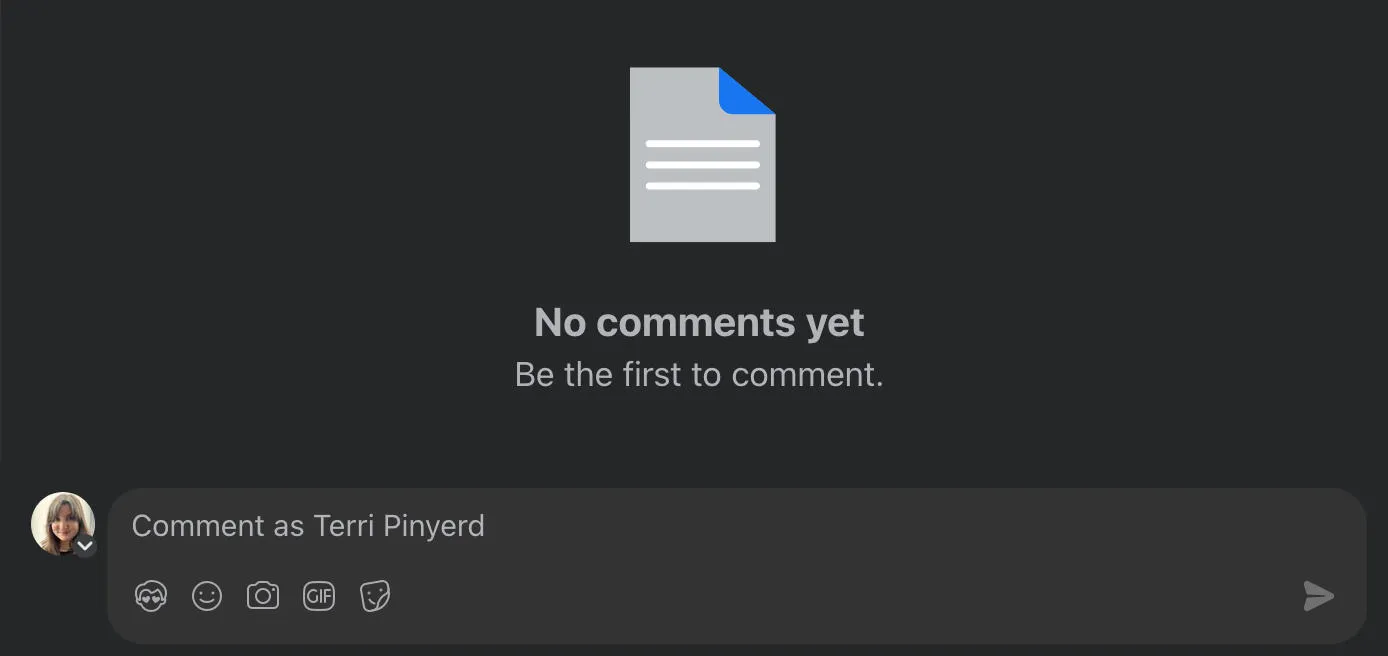
Select Anonymous or the nickname you set for yourself.
Write your comment as usual and submit it.
On Desktop
Click the timestamp on the post to open the group post you wish to comment on. You’ll need to have the specific post open as its own page - you won’t be able to comment anonymously from the group feed.

Next to Comment As… click the small arrow on your profile picture.
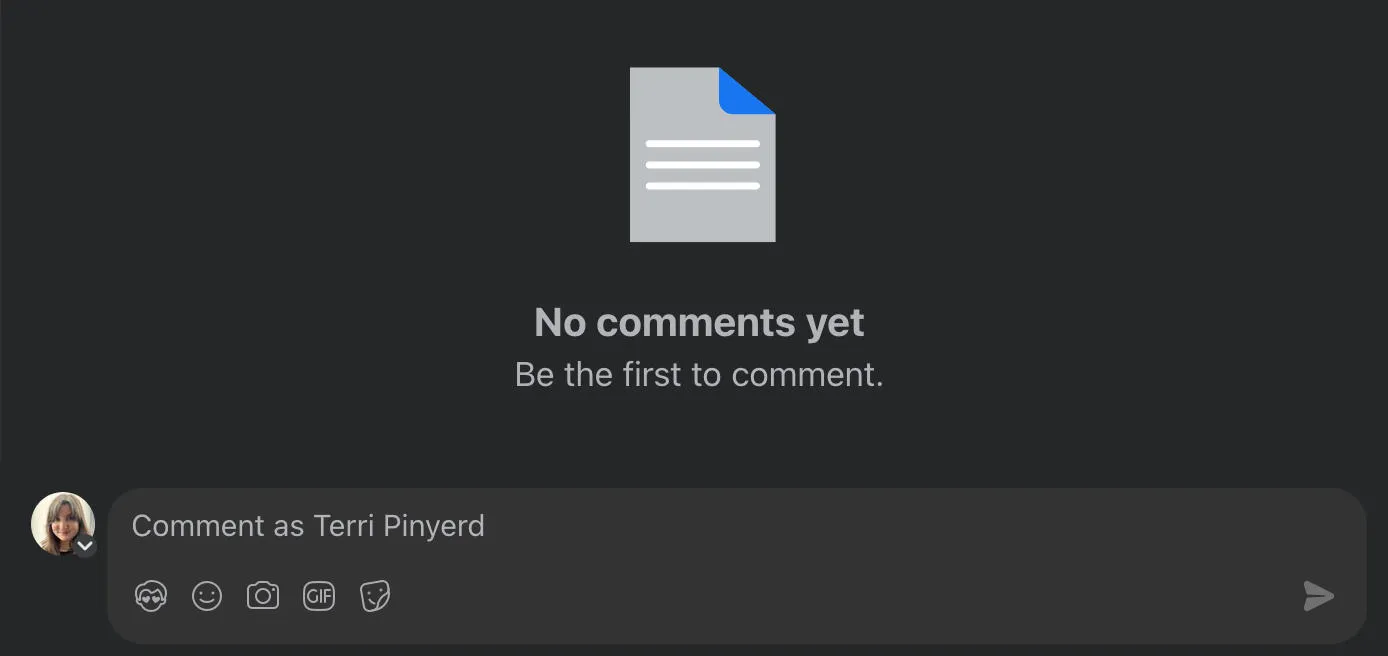
Select who you want to comment as then write your comment and submit it as usual.
Can I Reply To A Comment Anonymously?
Yes you can! To do this, tap the timestamp on a post to make sure you’re viewing it from its own page.

Then, tap or click Reply beneath a comment.
Tap or click the arrow on your profile picture then select who you want to comment as.

Write your reply and submit as usual!
Why Can’t I Comment Anonymously On Facebook But Others Can?
If you’re seeing that other users are commenting anonymously on posts within a Facebook group but you can’t do the same, first make sure you’re viewing the post from its own page.
To do this, tap or click the post’s timestamp:

Once you’re on the post’s page you should see the arrow on your profile picture that allows you to swap into anonymous mode.
If you still don’t see it, it could be due to your device type. The Facebook app usually has fewer issues with anonymous posting, so if you’re struggling to find the feature on desktop try using your phone first.
If you don’t have the ability to post anonymously on mobile or desktop, the feature might not be available to your specific account yet, most likely to due a region restriction.
Can You Set Facebook Comments To Private?
While you can’t set comments to private specifically, you can hide them from a Facebook page. Hiding a comment will hide it from anyone who is not the comment poster or friends with the comment poster. Replies to the hidden comment will also be hidden.
How To Hide A Comment
To hide a comment, open the post that has the offending comment.
Click the three dots to the right and select Hide Comment.

How To Unhide A Comment
If you want to unhide a comment, go back to the post that has the hidden comment.
At the top of the post, click Most Relevant and choose Hidden By This Page.
Beneath the post, click Unhide.

Is Hiding Better Than Deleting Comments?
When you delete a comment, it’s permanently deleted and cannot be restored or recovered in any way. Deleting will also be noticeable to the original poster of the comment, and anyone who replied to it.
On the other hand, hiding a comment is reversible and the original poster will not notice that their comment has been hidden since both they and their friends will still be able to see it.
Users whose comments have been hidden will not be notified.
How To Tell If Someone Hides Your Comments
Since Facebook doesn’t notify users when their comments are hidden, it might not be immediately obvious if a Page admin has hidden your own comments.
The best way to test this out is to view the post while logged out, or from a different account that is not friends with the account you used to post the comment.
If you can’t see your comment while logged out, it’s likely that your comment was hidden.
Frequently Asked Questions
How to comment anonymously on Facebook 2025?
You can comment anonymously on a group post while viewing the post from its own page. Once you’re there, tap or click the arrow icon that appears on your profile picture.
Why can't I comment on some people's Facebook?
If you’re trying to comment on a specific user’s posts, they may have blocked or restricted you. If you’re trying to post on a group or page, it could be due to post approval settings.
How to comment on Facebook without friends seeing?
The best way to comment without anyone else knowing it’s you is to comment anonymously on a Facebook group. Keep in mind that this feature is only available for groups, not profiles or Pages, and it will only appear as an option if the group qualifies, has anonymous participation enabled, and your account/device type support it.
Can you comment anonymously on Facebook on iphone?
Yes, you can comment anonymously in Facebook groups from both iPhone and desktop devices. Just make sure that you’re viewing the post from its own page by tapping the timestamp.
Can you comment anonymously on Facebook mobile?
Yes, as long as your account and the group has anonymous participation enabled you can comment anonymously from the Facebook mobile app.
How to comment anonymously on Facebook group on phone?
To comment anonymously on a mobile device, tap the post’s timestamp to open the full page. Then tap the arrow on your profile picture near the comment box to swap into an anonymous profile.
How to comment anonymously on Facebook groups on PC?
To comment anonymously on a desktop computer, tap the post’s timestamp to open the full page. From here, click the arrow on your profile picture near the comment box to swap into an anonymous profile.
How to reply to a comment anonymously on Facebook?
You’ll need to be viewing the post from its own page first, so tap or click the timestamp on the post. Then, click Reply beneath the comment and select the arrow on your profile picture to swap into an anonymous profile.
Why can't I comment anonymously on Facebook?
First, you need to be viewing the post from its own page so tap or click the timestamp on the post to open it up individually. You won’t be able to interact anonymously with posts directly in the group feed.
If you still can’t comment anonymously, try swapping devices. Sometimes the feature works best on the mobile app, sometimes it works on desktop.
Finally, it may just be due to your account restrictions or the group’s settings.



