As the world’s second largest global social networking site, VK.com has over 80 million monthly active users and continues to grow!
Not only can you reconnect with old friends and network with new ones, but VK.com allows users to stream and share media - making it even more powerful than Facebook!
Looking to create a presence for your brand or business on VK.com, but not sure where to start? You’re in the right place! Learn how to sign up on VKontakte as a foreigner, plus how to build your profile and start adding friends.
Key Points:
Navigating The VK App
The VK app is filled with a ton of useful features, but it can feel overwhelming if you're new to the platform.
Let's take a look at each page of the app - the Homepage, Hub, Chats, Clips, and Videos pages - plus a few unique features offered by VK.com.
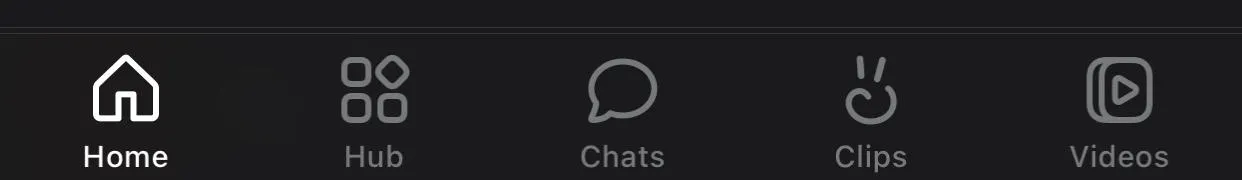
Homepage
This is where you can post updates and where you'll see content from users or pages that you follow, updates from friends, news that you subscribe to, and For You curated content.
There are three tabs on the Homepage: Feed, For You, and News.
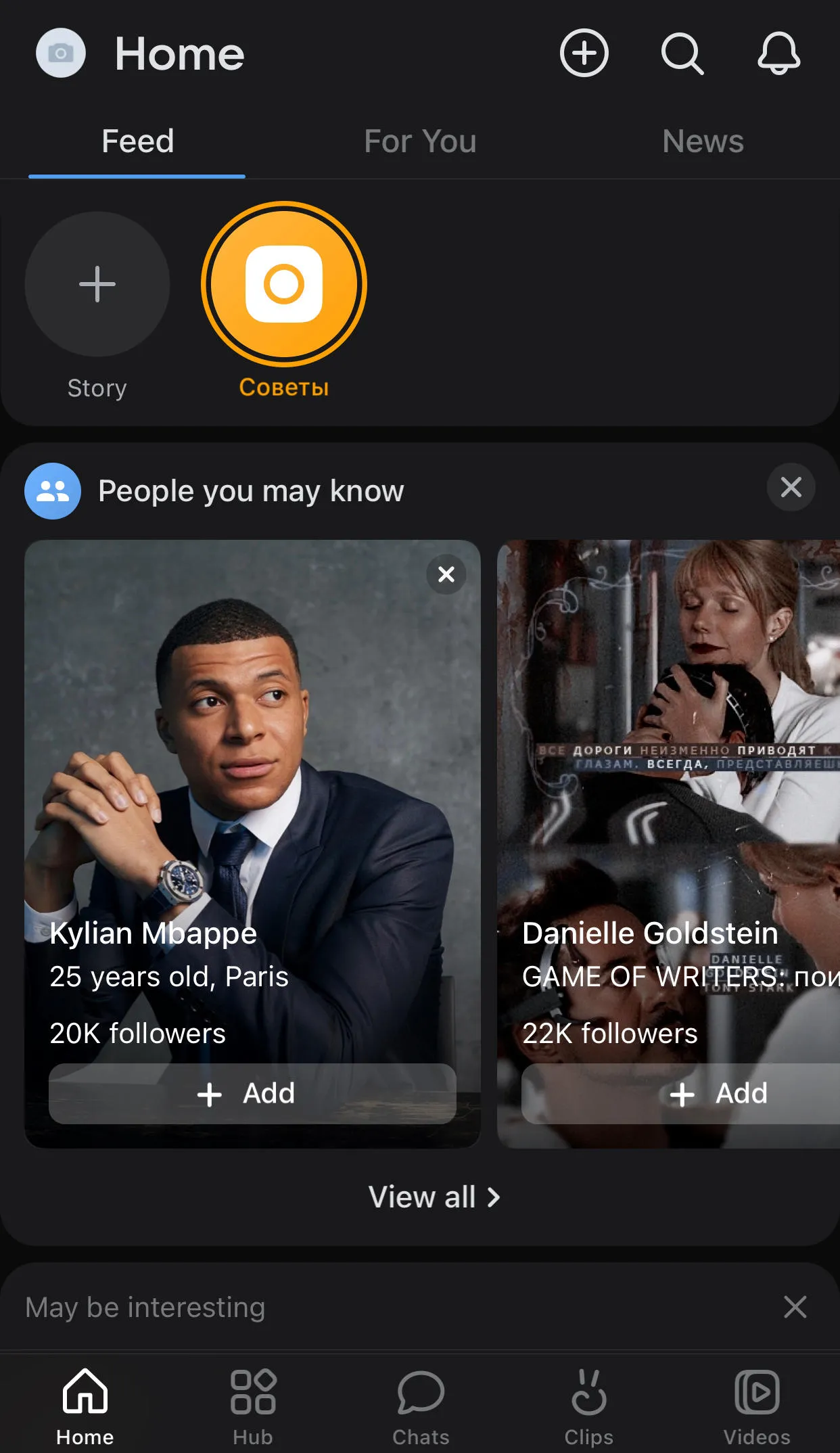
Your Feed features Story updates from people you follow, plus a People You May Know section much like Facebook.
Hub
The Hub includes weather updates and a selection of "mini apps" offered by VK including games, stickers, dating, music, step counters, photos, communities, and an in-app AI assistant called Marusia.
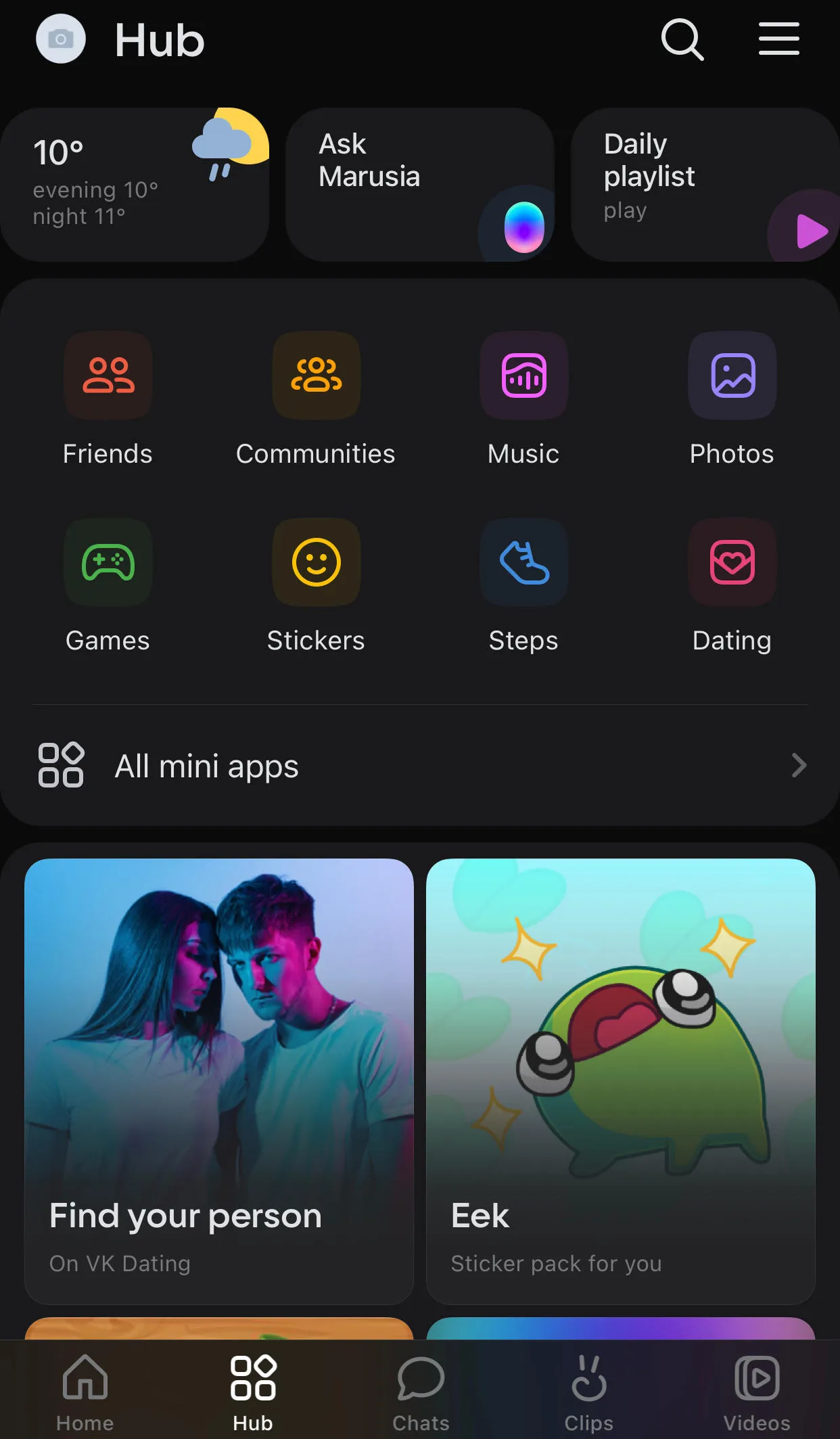
Chats
The Chats section is where you can directly message any friends or contacts you have within VK.
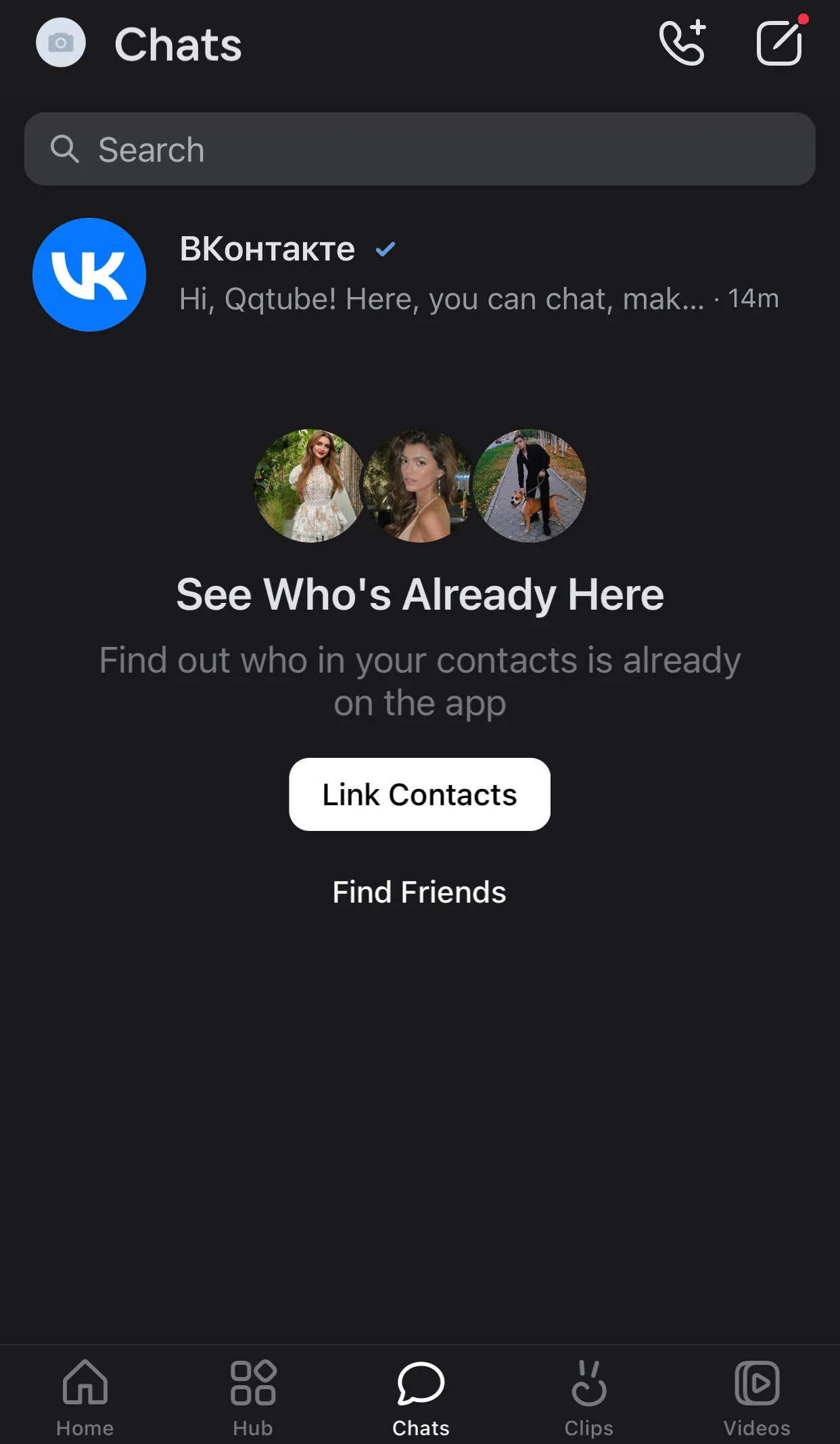
Clips
The Clips section shows a selection of short form video, much like Instagram Reels or TikTok. Within the Clips tab you can view My Clips, For You, and Following tabs for different types of curated content.
Videos
The Videos section of VK features long form video, much like YouTube. You can upload your own content, view Trending content, streams, For You curated content, or browse based on the type of video (Movies, TV Series, Shows, etc).
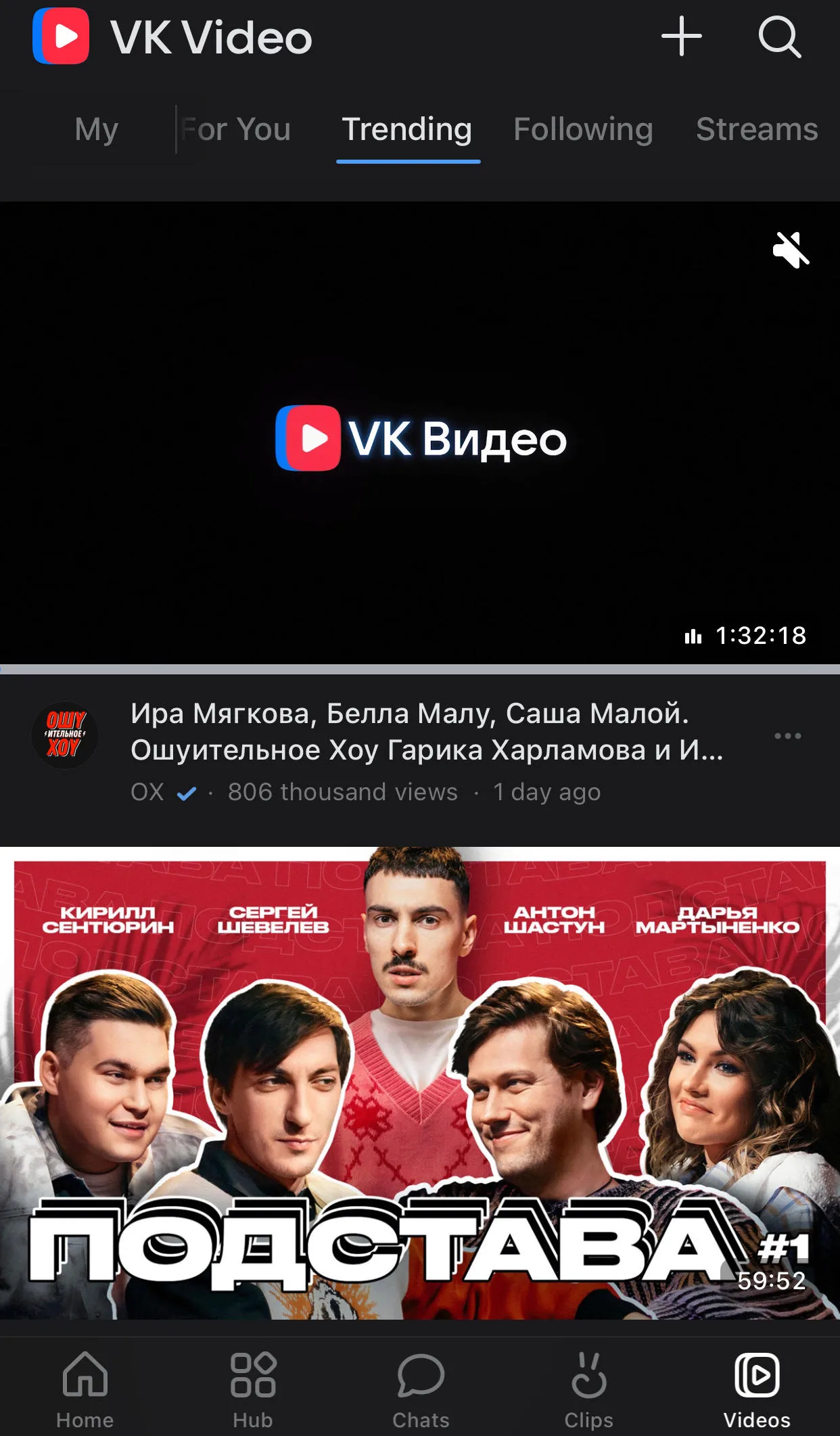
Creating A Strong VK Profile
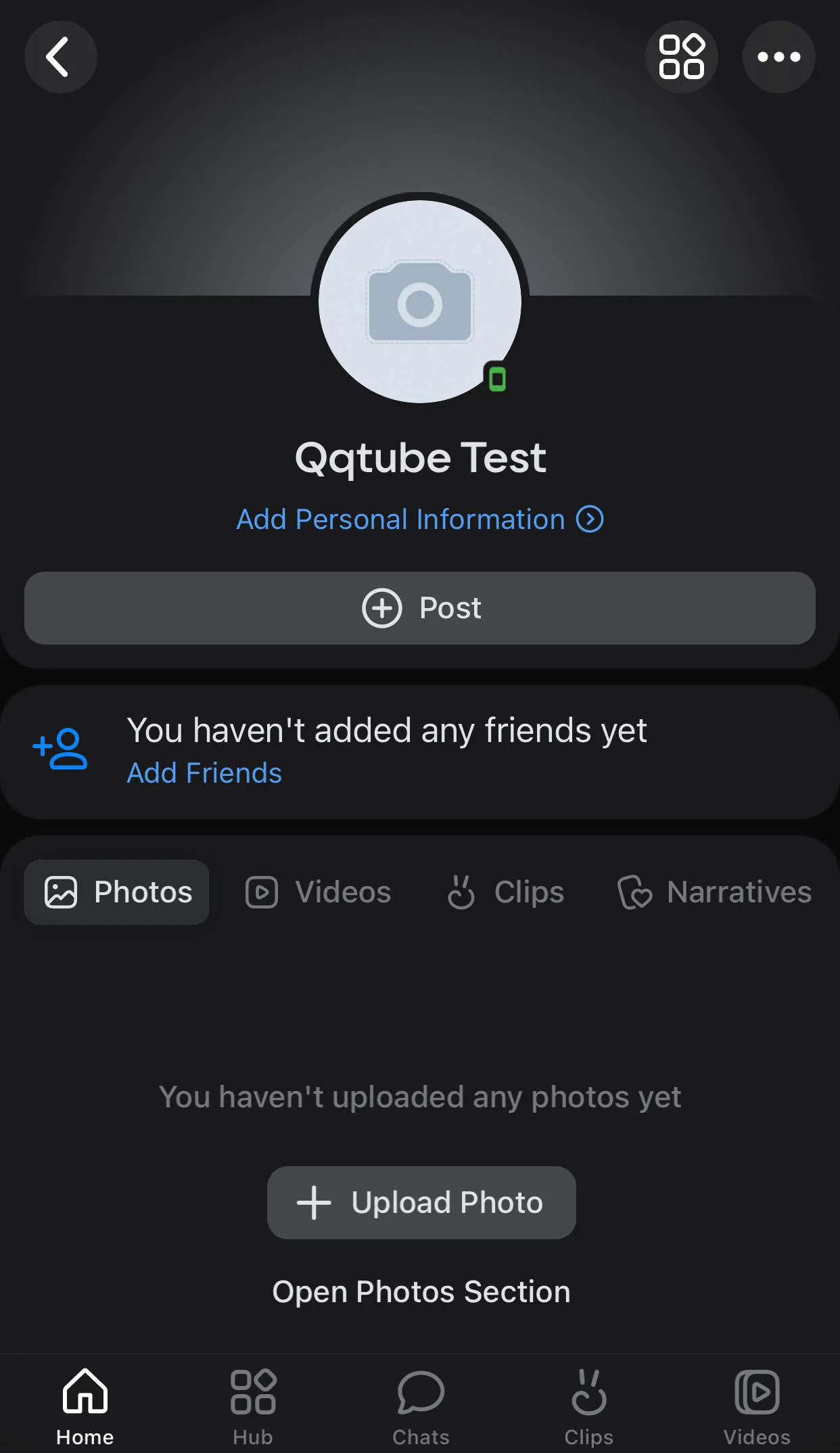
At first glance, a VK profile - and in fact the entire user experience of VK.com - is strikingly similar to that of Facebook and Instagram.
In fact, a profile page on VK.com includes an almost exact replica of the Facebook interface, which means it shouldn't be too tricky to get started if you have experience with Instagram or Facebook.
Basic VK profile elements include:
- Profile picutre
- Hometown
- Current location
- Schooling
- Photos
- Interests
Now that you have an amazing profile set up, it’s time to start adding some friends!
How To Add Friends On VK.com
While VK.com allows you to interact with people you already know and love, why limit yourself? Unlike Facebook, VK.com encourages users to add people they might not already know, based on the type of content they post.
To find new friends navigate to the Hub section from the bottom menu.
From here, click Friends.
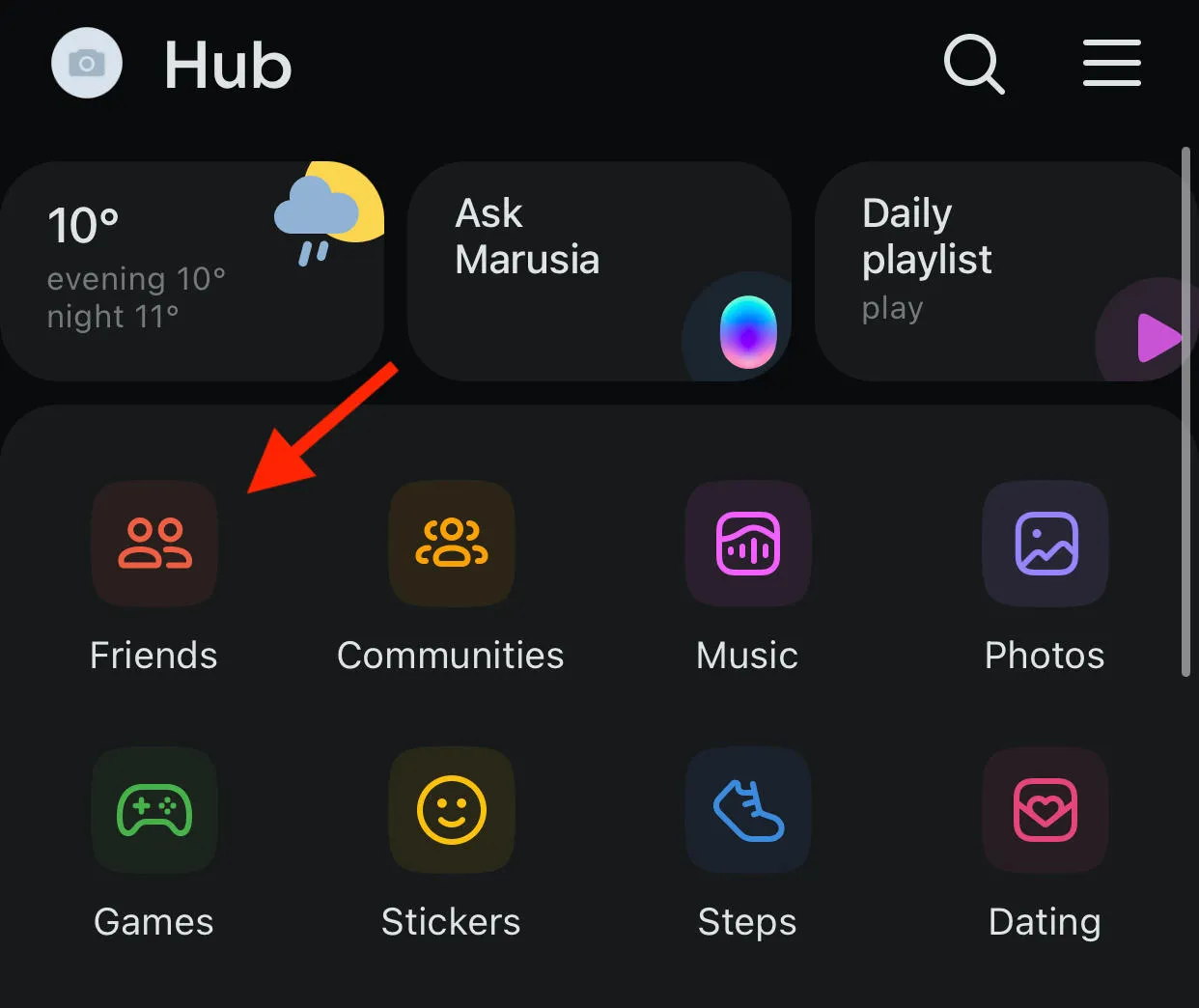
On the Friends page you can add friends from your content or browse recommended friends.
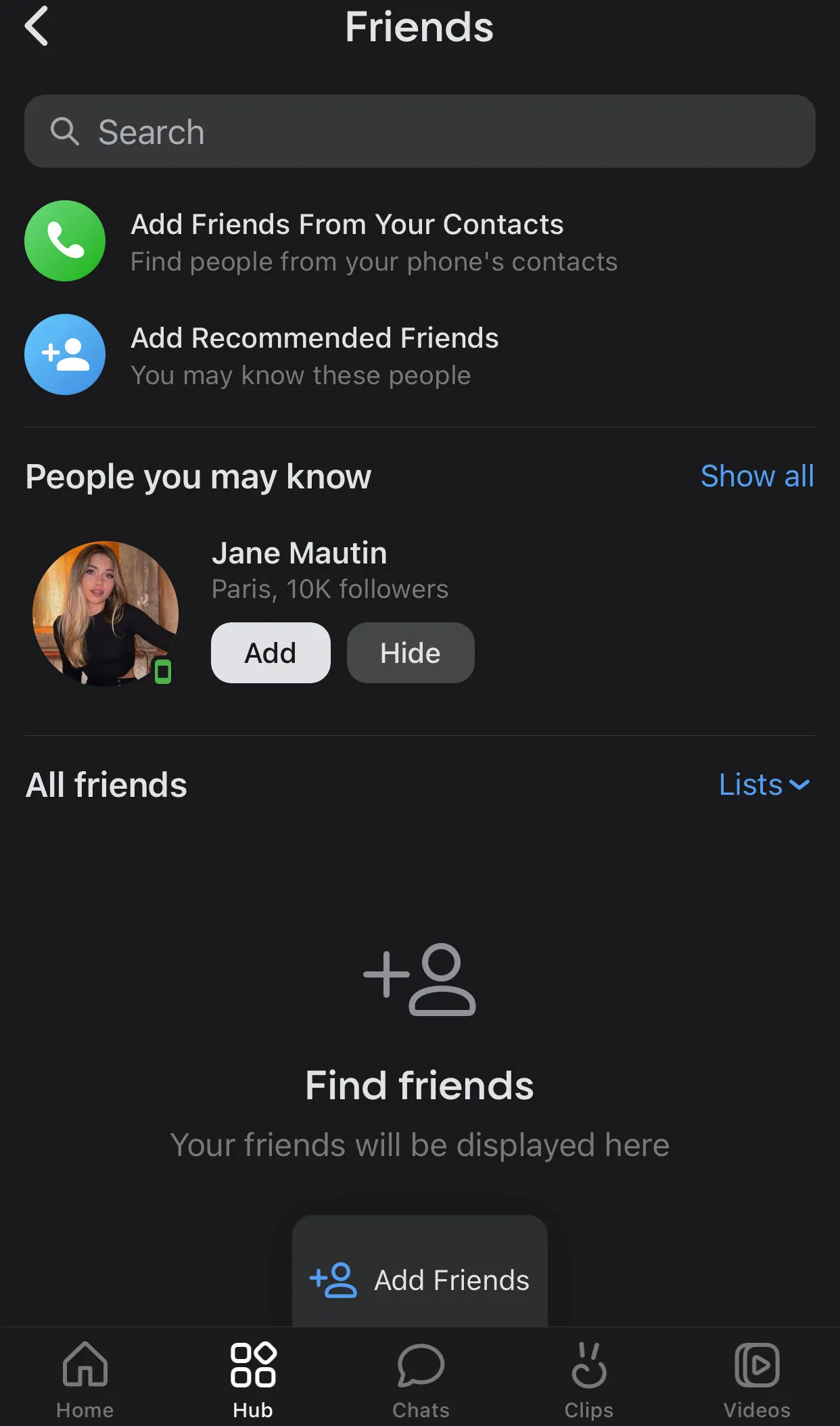
To find more friends click the Add Friends button in the Find Friends section.
From here you can browse recommended friends and send requests directly. You can also invite friends by generating a link, search for friends, or add someone via their QR code.
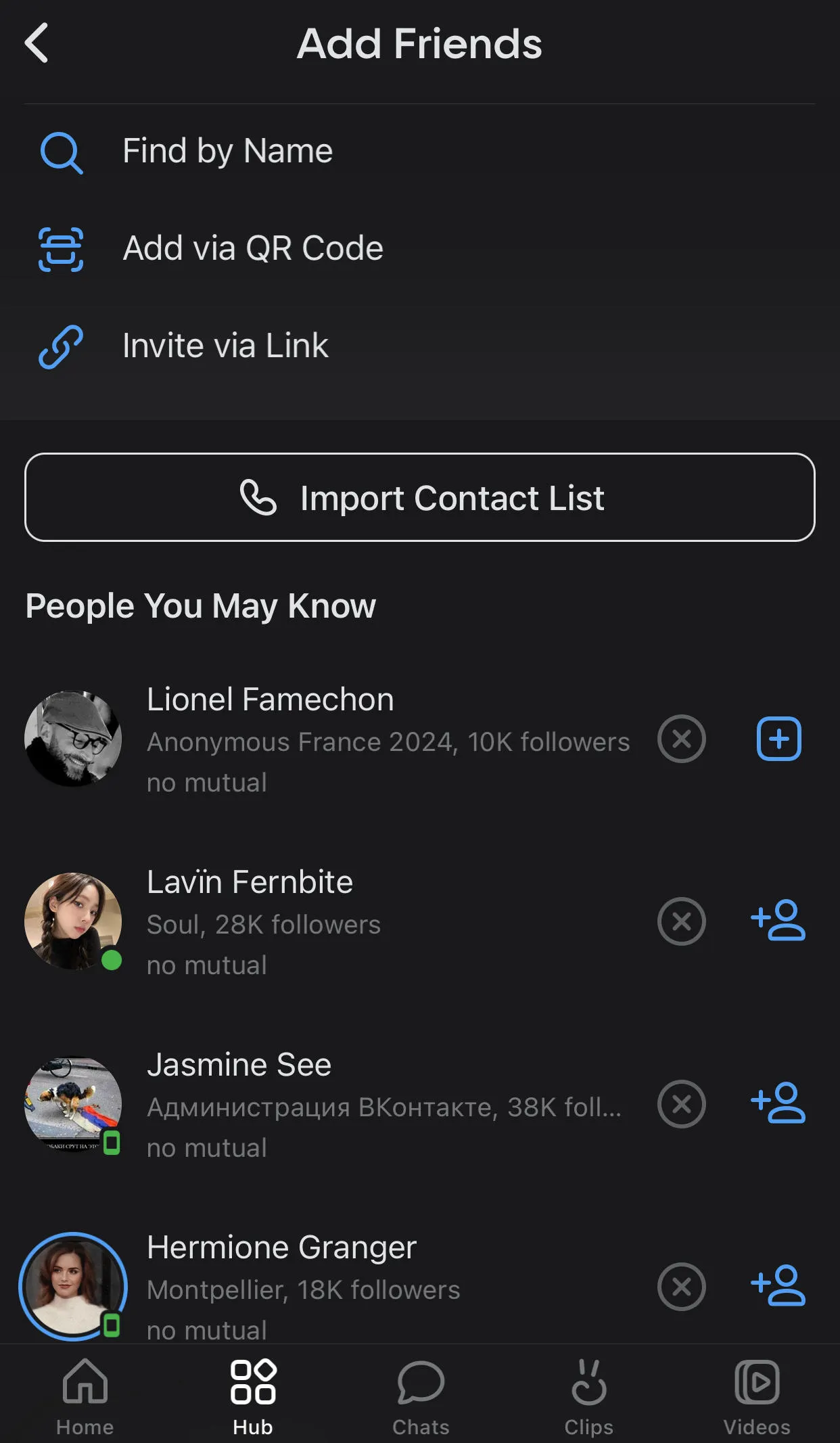
Frequently Asked Questions
Is VK.com free to use?
Yes, VK.com and the VK app are both completely free to use.
Can I access VK.com outside of Russia?
Yes! You can create a VK account and use the VK app outside of Russia, though there may be differences in certain features depending on your region.
How often should I post on VK.com?
Here on VK, posting constantly is actually preferred - unlike Facebook where a constant stream of daily status updates might get you blocked or unfollowed. The more you post, the more you can interact with people who have similar interests. Sharing cozy photos, motivational quotes, and fun selfies is the best way to reach new friends.
Don’t be shy!
Which types of content are best to post on VK.com?
VK.com combines the best of Facebook, Instagram, Tinder, and YouTube into one platform. This means that no matter what type of content you prefer, there’s something for everyone. In short, any media format performs great on VK.com - just make sure that you’re being authentic.
Posting consistent, sincere content that expresses your personality and connects with your network is a great place to start. Don’t fall into the trap of posting content simply for the sake of it, or because you want to go viral. Your network wants to get to know you through your content, so give them what they want!
For maximum engagement, be sure to share your VK posts across multiple platforms, and vice versa. If you have video content that will perform well on YouTube, feel free to share it there and reach a more diverse audience. You can also share popular content from your other profiles to VK.com, so that your network knows they can reach you elsewhere for even more content at any given time. Don’t box yourself in to one platform, reach for the stars!

Check out our Services & Pricing page to view our amazing selection of social media marketing services, and our New Order page to learn more about each one!
Want even more amazing tips & tricks from the professionals? Check out the rest of our blog for even more in-depth guides and industry expertise!



