Whether you're interested in Twitter follower networks for market research or personal interest, learn how to find out who follows who on Twitter by accessing the Twitter list of followers.
Key Points:
- How To Manually See A User's Following List
- How To Search For User Interactions On Twitter
- Where To Find Your Twitter Follower Analytics
- Frequently Asked Questions
How To Manually See A User's Following List
You can easily view a list of all the accounts that a user is following by visiting their profile page either on the desktop version of Twitter or from the mobile app.
On Desktop
Open the user's profile page. All Twitter accounts will have access to this feature.
Beneath the user bio, click on the Following number that appears to the left of the Followers list.

From here you'll be able to see all accounts that the user is following. Twitter lists these followers in chronological order, so the most recent accounts that a user has followed will appear at the bottom of the list.
You can access a list of an account's Followers by clicking the Followers list to the right of the Following number on the user's profile page. This will show a list of all the users that are following that specific account.
On Mobile
Open the Twitter profile of your choice and tap on the Following number that appears beneath the user bio (it should be to the left of the Followers list).

From here, you can see all accounts that the user is following. Twitter lists these followers in chronological order, so the most recent accounts that a user has followed will appear at the bottom of the list.
You can access a list of an account's Followers by tapping the Followers list to the right of the Following number on the user's profile page. This will show a list of all the users that are following that specific account.
How To Search For User Interactions On Twitter
Did you know that you can search interactions between a particular person on Twitter?
To do this, you'll need to either input a specific search string, or access the Advanced Search menu.
Via The Search Bar
You can easily look up interactions between two users by inputting the following text into the search bar:
(from:user1) (to:user2)
Keep in mind that this will only provide results in which the first user tagged the second user. If you'd like to do the reverse, simply switch the user's handle into the From parentheses and the other into the To parentheses.
If you'd like to search interactions that included a specific keyword, simply place the keyword before the search string, like this:
keyword (from:user1) (to:user2)
Via Advanced Search Menu
You can access the Advanced Search menu by first searching up a user handle or a search term of your choice.
Once on the search results page, click or tap the three dots on the top right corner.
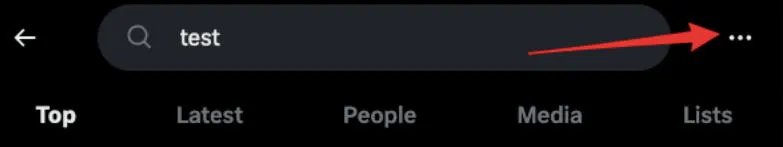
Select Advanced Search.
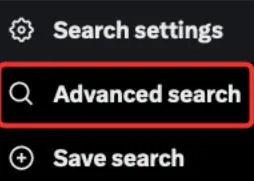
Scroll down until you reach the Accounts section. Input the handles of each user that you would like to search interactions between. Fill in any other fields to your liking, and hit Search!
Where To Find Your Twitter Follower Analytics
You can access your Twitter Follower analytics via your analytics page by following the steps below:
From Twitter desktop, click the More menu option on the bottom left (three dots).
Click Creator Studio > Analytics. You will then be redirected to the Twitter Analytics page.
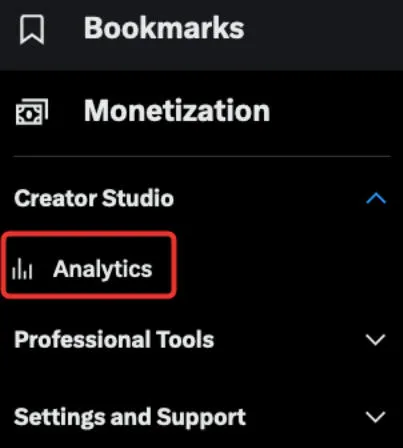
From here you will see a 28 day summary of your Followers analytics on the top of the page, just below your header.

As you scroll down you will see your Follower analytics per month on the far right column.
NOTE: As of the publication of this post Twitter Analytics is undergoing construction and is therefore missing certain features.
Frequently Asked Questions
Can other Twitter users see who follows me or who I'm following?
Yes, by default both your Followers and Following list are public. However, if you make your Twitter account Private you can hide these lists.
As of the publication date of this post, there is no other way to hide your Followers or Following lists.
How can I find good Twitter accounts to follow?
A great place to start is by browsing the Following list of accounts that you already enjoy. Chances are you'll find users with similar content here.
You can also explore the You Might Like or Who To Follow sections on the right hand sidebar of your homefeed.
Where can I see follower requests on Twitter?
If your account is Private and you'd like to access your Follower requests, you can do so by following the steps below:
- On the bottom left navigation menu click or tap More (or the three dot icon)
- Navigate to Follower Requests
- Click or tap to accept or decline any requests.
NOTE: You will only be able to access Follower Requests if your account is set to Private. Public accounts do not have the ability to accept or reject followers.



