Facebook dating is a feature and matchmaking service within the mobile Facebook app that allows users who are aged 18 or older to like and message other users with the intent of connecting for romantic relationships.
You can match with other users based on a variety of demographics including location, mutual friends, shared interests, and more.
Where Can I Find Facebook Dating?
Currently the feature is only available within the Facebook mobile app on your iPhone or Android device and there is no desktop alternative.
Is Facebook Dating Available In My Country?
Facebook dating is available in the following countries as of the publication of this blog post:
-
Argentina
-
Austria
-
Belgium
-
Brazil
-
Bulgaria
-
Canada
-
Chile
-
Colombia
-
Cyprus
-
Czech Republic
-
Denmark
-
Estonia
-
Finland
-
France
-
Germany
-
Greece
-
Hungary
-
Iceland
-
Ireland
-
Italy
-
Laos
-
Latvia
-
Liechtenstein
-
Lithuania
-
Luxembourg
-
Malaysia
-
Malta
-
Mexico
-
Netherlands
-
Norway
-
Peru
-
Philippines
-
Poland
-
Portugal
-
Romania
-
Singapore
-
Slovakia
-
Slovenia
-
Spain
-
Sweden
-
Switzerland
-
Thailand
-
United Kingdom
-
United States
-
Vietnam
How To Access Facebook Dating
You can access Facebook Dating within the Facebook mobile app on Android or iPhone devices.
NOTE: Currently Facebook dating is not available on the tablet version of the Facebook app, either through the Google Play Store or App Store.
To get started with Facebook dating, tap your profile icon on the bottom right corner of the screen.
Scroll down and tap See More.
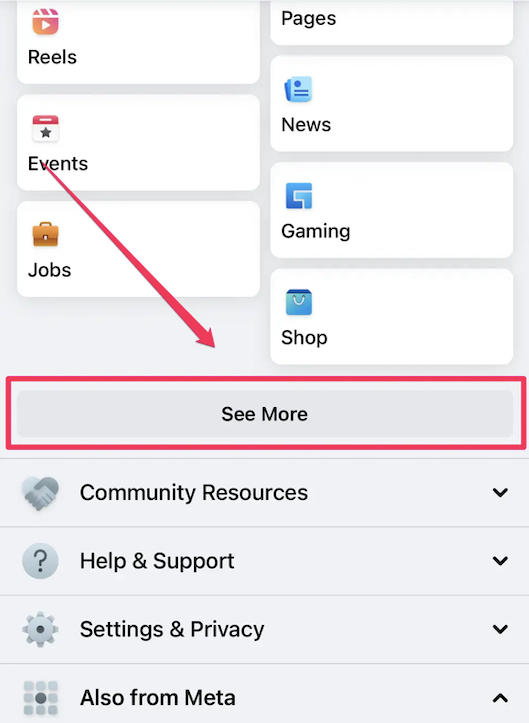
From here you should be able to see the Dating tile (it should appear near a red and purple heart).
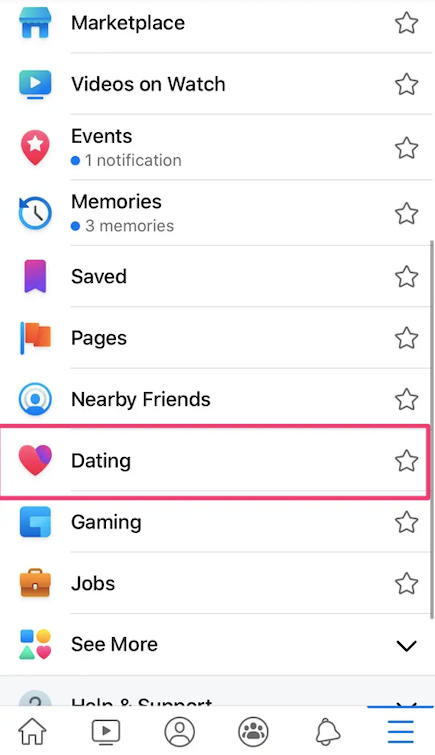
You will then be prompted to set up a separate dating profile within the app. This is to protect your privacy.

How To Use Facebook Dating
Once you've set up your Facebook dating profile, you can activate Facebook dating and access dating features including Secret Crush and Second Look.
Navigating The App
Browse through the available matches by swiping left or right. You can then message users directly, or add them to your Secret Crush list. If another user likes you back, you will be able to interact within the app.
Secret Crush

The Secret Crush feature allows users to add up to 9 friends or followers from either Facebook or Instagram to your list. If anyone also has you on their list you'll both be notified and will be able to exchange messages.
Second Look
Second Look allows users to review any previous matches that they might have missed upon initial viewing.
Troubleshooting Facebook Dating
If you're unable to access dating on Facebook or are having issues with the Facebook dating service, run through the troubleshooting steps below.
Facebook Dating Not Showing
Did Facebook dating disappear from your app, or are you unable to find it in the first place? Chances are it's due to one of the following reasons:
Facebook Dating isn't available in your country or was removed.
In recent years Meta has received criticism within the EU due to its personal data policies, resulting in a variety of Facebook features being removed from the app. This includes Facebook dating.
You're not accessing the Facebook app from a mobile device.
Only the mobile Facebook app has access to Facebook dating - the tablet version of the app doesn't grant access to this feature and there is no desktop version available at all.
Facebook App Notifications Not Appearing
Once you enable Facebook app notifications you should have access to notifications from Facebook dating, but if that's not the case you can fix Facebook dating notifications by following the steps below:
-
Check your internet connection
-
Update Facebook app
-
Delete and reinstall Facebook app
If none of the above solve your problem, contact Facebook's technical support team here.
Alternatives To Facebook Dating
If you're having bad luck with Facebook dating or if you're unable to access it in your location, there are a few alternative matchmaking apps out there including:
-
Tinder
-
Bumble
-
Hinge
-
Plenty Of Fish
-
OkCupid
-
eHarmony
Each app offers unique features and benefits. For example, on Bumble, female users must reach out first. Compare each app before making your choice and focusing your efforts.
Frequently Asked Questions
Is Facebook Dating safe?
Like any other matchmaking app, there are risks when it comes to Facebook Dating. Keeping as much of your personal data safe when creating your bio can help to ensure a safe experience. That means avoiding any identifying information in your profile image, bio, and messages.
When meeting up with potential matches, be sure to let a friend or family member know your intended meet up spot, and consider turning on your device's location services to ensure your personal safety. You can do this using Facebook Dating's built-in Share Your Plans feature.

Finally, never share personal or private information with a potential match such as financial information, your location, the school or workplace you attend, or the names of your friends and family members.
Can you use Facebook Dating without a Facebook account?
No - you must have access to a regular Facebook account in order to access Facebook Dating features.
How much does Facebook Dating cost?
Facebook Dating is free to use.


