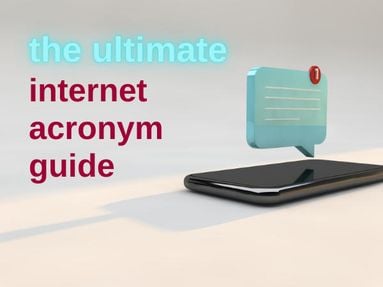Are you looking for specific Pinterest users? Looking to follow Pinterest influencers? Pinterest is a visual search engine where you can find specific users or profiles with similar interests. To easily find people on Pinterest, you can follow these general steps, which are applicable whether you are using a desktop, Android, or iPhone.

Using a Desktop
-
Go to Pinterest.com and log in.
-
Enter the name or the Pinterest username in the search bar (with the magnifying glass icon) and press Enter.
-
Click on the "All Pins" dropdown next to the search icon and select "People" to filter the search results to profiles only.
-
Click on the profile you wish to follow and then tap the Follow button.
Using the Android App
-
Open the Pinterest mobile app and log in.
-
Type the name of the person in the search bar at the top.
-
Tap the filter icon near the search bar and select "People" to filter the results to show only profiles.
-
Tap "Follow" next to the person’s profile you want to connect with.
Using the iPhone/iPad App
-
Open the Pinterest app and sign in.
-
At the bottom, tap the search tab.
-
Enter the name of the person in the search bar, then beneath the search bar, tap "People" to filter the results.
-
From the search results, tap on the name of the person you're looking for and then tap "Follow" on their profile.
Using Pinterest's Suggested Feature
Pinterest analyzes what you search for and save, and it uses this information to suggest Pinterest accounts with similar interests. To see this section, go to your Inbox and scroll past your Messages until you are in the Suggested section.
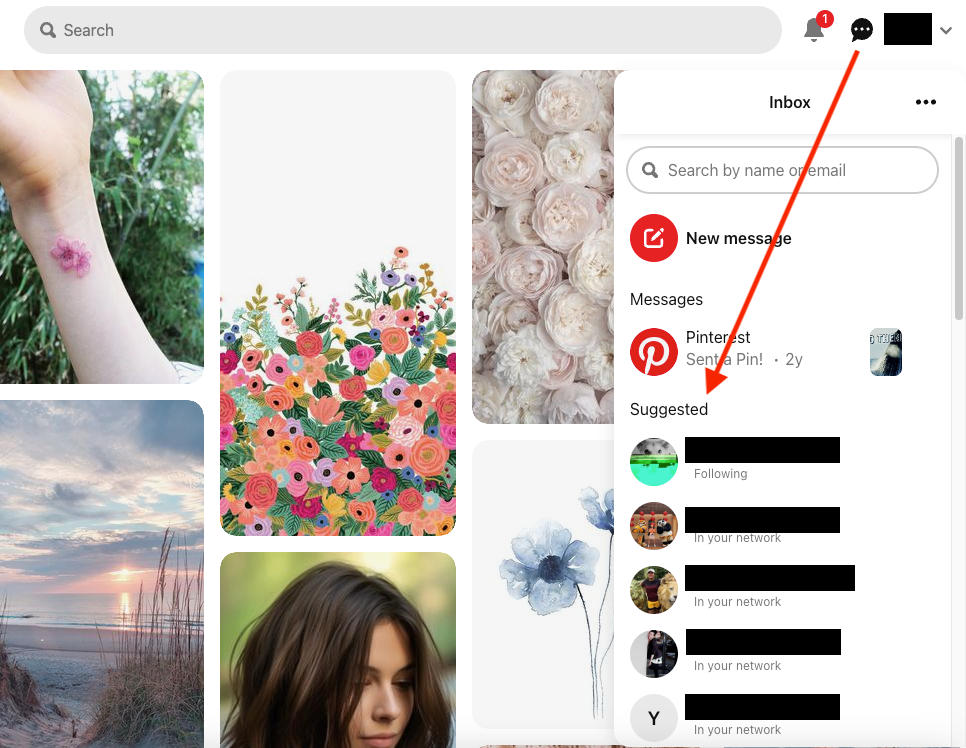
Using the Pinterest Search Bar
Since Pinterest is a visual search engine, it has a powerful search system. To take advantage of this search system, just search for a topic in the search bar and change the filters to Profiles.
Pinterest will recommend profiles with the search keyword in their username, post regularly on the topic, have boards with the same keyword, and have the keywords (and their variations) in their profile descriptions.

Additionally, you can browse through your home feed, related pins and boards to search for more people you may be interested in following.
Remember, if you can't find someone, it might be due to privacy settings or the specificity of the username. Trying different variations or checking linked social media profiles can sometimes help locate the person's Pinterest profile.