Want to set your YouTube video to public, private, or unlisted? Learn how to change the privacy settings of individual YouTube videos in just a few quick steps!
Sign in to YouTube and access YouTube Studio via your profile menu.
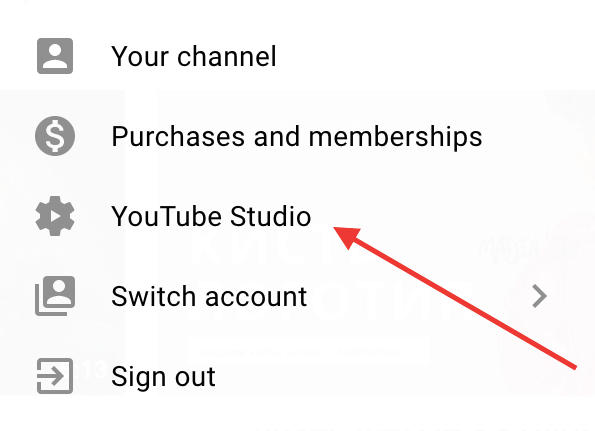
From the left menu, select Content.
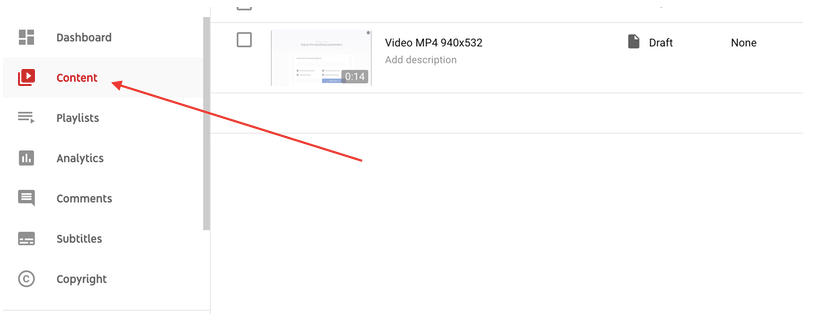
Find the video you'd like to update. To see your live uploads, select the Live tab.
Click the down arrow under "Visibility" and choose Public, Private, or Unlisted.
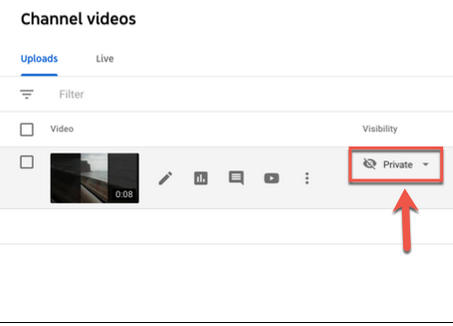
Finally, be sure to Save the settings.
And that’s it!
Frequently Asked Questions
How can I make my YouTube videos private or unlisted?
You can follow the instructions in our guide here to set your video to private or unlisted.
How do I control who can comment on my YouTube videos?
You can change your YouTube comment settings through YouTube Studio. Learn how in our quick guide here.
Can I hide my YouTube subscriptions and liked videos from the public?
You can learn how to make your YouTube channel private by following the steps in our instructional guide here.


