You can black out text on Discord and hide a spoiler message on both the Discord desktop app and mobile by following the steps outlined below to use Discord's spoiler tags.
Key Points
Using Spoiler Tags
The quickest way to add spoiler tags to a Discord message is by adding multiple lines to either side, ||like this||.
This method works on any Discord chat in both desktop and mobile.
Using The /spoiler Command
Another method for adding spoiler tags is by using the /spoiler command.
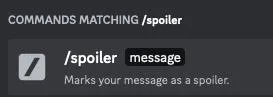
This should hide your entire message behind a spoiler tag, but can vary depending on the settings of the Discord channel you're posting in.
Eye Icon: Desktop & Mobile
Highlight the spoiler content that you've typed out on the desktop or mobile version of Discord, then tap the eye icon to hide text.
Alternative Text Symbols Button: iOS
If you're using the Discord mobile app for iOs you can use text formatting in the chat bar to create a hidden message.
First, write your message, then highlight it to bring up the formatting menu.
Tap the arrow on the right and select the Mark as Spoiler option.

How To Reveal Spoiler Text On Discord
Regardless of which method you used, you can view the hidden content by just tapping or clicking on the black-out text to reveal the message.
Frequently Asked Questions
How to use ''' in Discord?
By wrapping your text in ( ``` ) you can create a multi-line code block.
How to do blank text in Discord?
Type ** ** or _ _ to send an empty message.
Can you color text in Discord?
You can only color text by using the code feature, otherwise you can't change the color of text outside of server roles.



