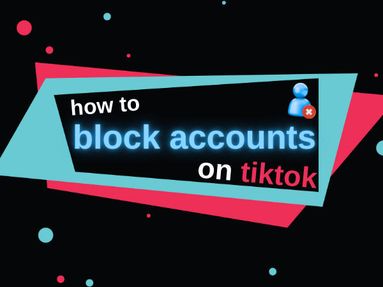Rumble is an online video sharing platform that allows users to upload and stream video content from anywhere in the world.
Users can create channels and upload their own content, or simply browse videos if they prefer watching already uploaded content.
Rumble is considered by many to be an alternative to YouTube as it has influenced many to make the switch between platforms.
It also has the potential to incorporate ads, which can generate ads revenue for users interested in starting a career in content creation.
Recent data in 2023 shows that Rumble has over 78 million monthly active users from around the world (not just the USA) watching content on the app.
What is a Rumble URL?
A Rumble URL is a link that leads to a Rumble video or channel. You can use these links to share content with friends and family, embed content in a blog or website, or buy Rumble social media services.
Does The Rumble Video or Channel Need To Be Public?

Yes, the Rumble channels or videos you wish to share need to be public in order for you to obtain the URL. If the content is private, the recipient of the link will not be able to access it.
Do I Need To Be The Owner Of The Rumble Video?
No, you don't need to be the owner of the Rumble videos or channels that you wish to share. Much like YouTube, anyone can access content as long as it's set to Public.
Keep in mind that if the owner chooses to hide their content in the future, the link you've obtained may no longer be valid.
Can I Find The Rumble Link On Mobile?

Yes, you can find relevant links to videos or a channel on both the Rumble desktop platform and the mobile app. Our guide has instructions on how to find the correct URL for both methods, so no matter which device you're on you can find what you need.
How To Find A Rumble Video URL
You can find a Rumble video URL on either the desktop platform or the Rumble mobile app by following the instructions below.
Find A Rumble Video URL On A Desktop Platform
Visit rumble.com and visit the videos you wish to share. Copy the URL that appears in the search bar of your browser.
The Rumble video URL should be in the following format:
https://rumble.com/abcdef-video-title.html
Find A Rumble Video URL On Mobile
-
Visit the videos of your choice.
-
Tap the Share icon on the top right of the description box.
-
Tap Copy Link.
The Rumble video URL should be in the following format:
https://rumble.com/abcdef-video-title.html
How To Find A Rumble Channel URL
You can find a Rumble channel URL on either a desktop or mobile browser, however, at the moment there is no way to share channels directly from the Rumble app. Follow the instructions below to obtain your URL.
Find A Channel URL On A Desktop Or Mobile Browser
Visit the channel of your choice from either a desktop or mobile browser (not the Rumble app).
Copy the URL that appears in the search bar.
The Rumble channel URL should be in the following format:
https://rumble.com/c/USERNAME